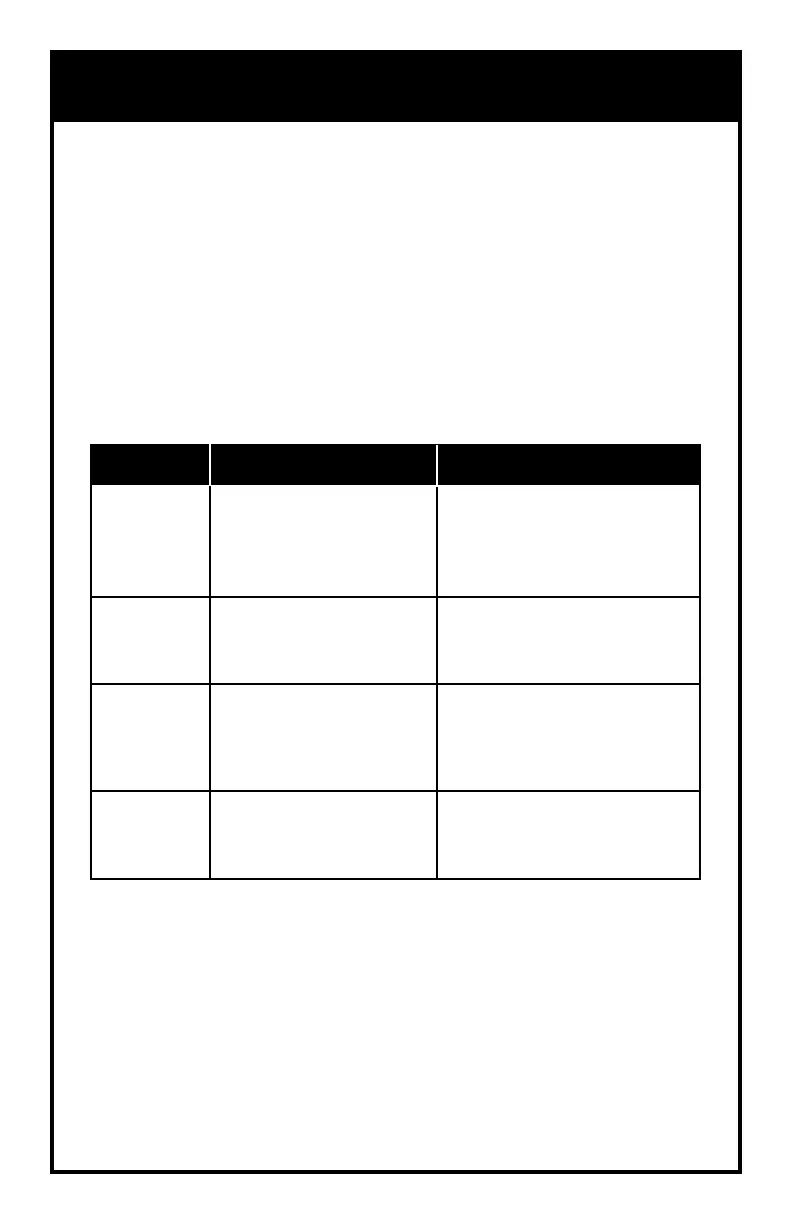TROUBLESHOOTING
POSSIBLE CAUSESYMPTOM POTENTIAL SOLUTION
Explorer
GPS
does not
respond
1. Communication between
controller and aircraft was not
synchronized during set up
2. Battery power depleted on
aircraft, controller or both.
1. To synchronize, turn on the drone
first and then turn on the controller.
2. Charge aircraft and/or charge
the controller.
Response to
control inputs
intermittent or
erratic
1. Controller battery power
nearly depleted.
1. Charge the controller.
Explorer
GPS will not
hover or strafe
correctly
The motors
stop running
1. The aircraft was not
on level ground during
synchronization
1. If a propeller is stuck,
the motors will automatically
stop running
1. Re-synchronize aircraft
and controller
1. Turn off the drone and check
for debris.
*Allow 15 minutes to pass between full flights as this will give the motors a chance
to cool down. Failure to do so could wear out and shorten the life of the motors.
LOW BATTERY ALARM & RETURN
The remote will start to beep in flight and the lights will flash when the battery is
low. The drone will start to return home if it can’t receive a signal from the remote.
OUT OF RANGE
When the drone flies out of range, and disconnects from the remote, it will fly back
into range immediately.
14
