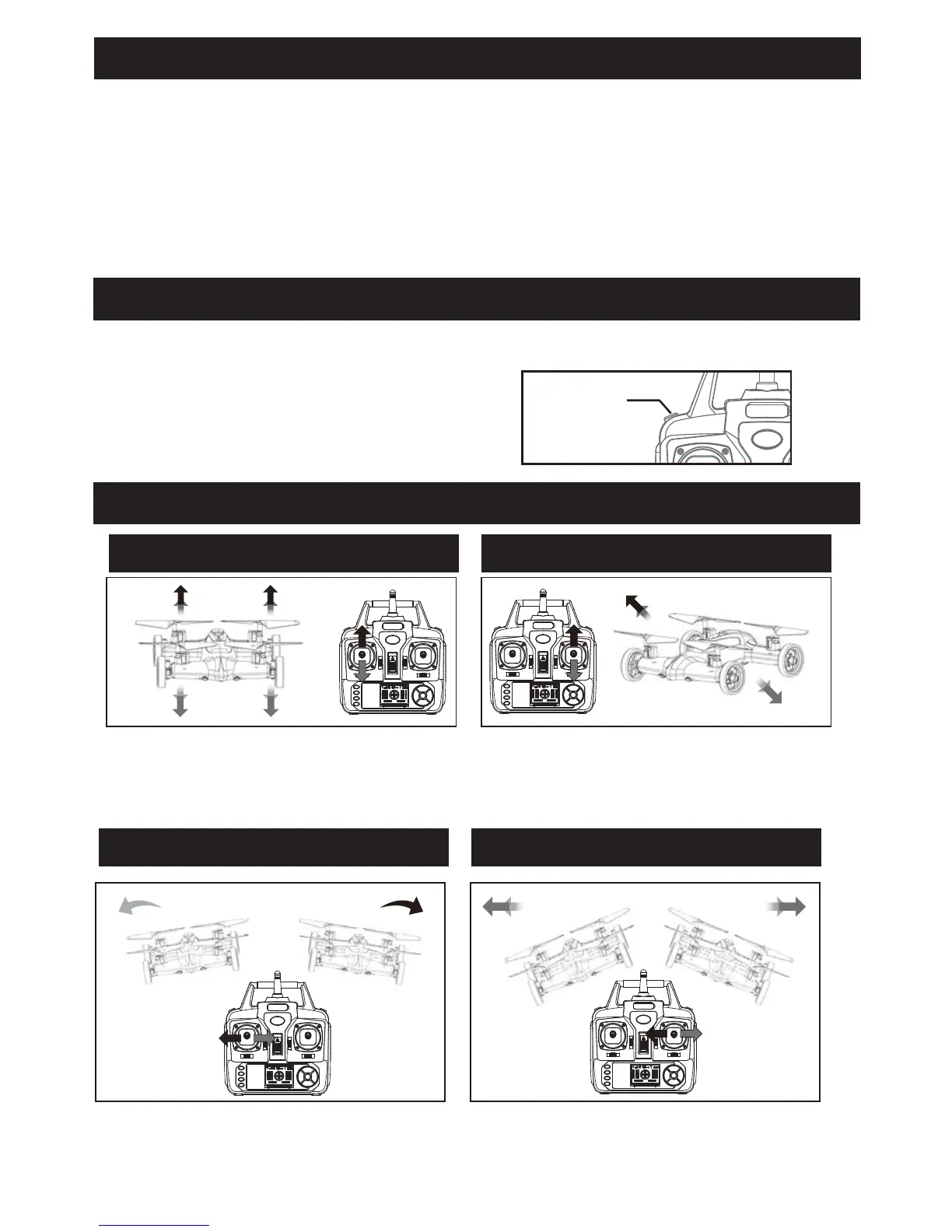1. Do not immerse or submerge battery in water; store in a cool, dry location.
2. In order to increase battery longevity, avoid repeat charging and excessive discharging.
3. Charge battery to approximately 55% capacity prior to long-term storage.
4. If battery sees no use for extended periods of time, it is recommended that battery voltage
is kept above 3V. Check monthly and recharge as needed.
5. Do not disassemble battery.
BATTERY REPAIR & MAINTENANCE
The TerraCopter features 2 speed modes. Low speed is for beginners and high speed is for
advance users.
Press the speed mode button to adjust speed.
HIGH-LOW SPEED MODES
High/Low Speed
mode selector
OPERATION (MODE 1)
HOVER UP AND DOWN
FORWARD AND BACKWARD
Push the throttle up or down, the quad-
copter flies upward or downward.
Push the direction lever up or down, the
quad-copter flies forward or backward.
TURNING LEFT AND RIGHT
SIDEWAYS FLIGHT
Pull the throttle left or right, the quad-
copter turns to the left or right.
Pull the direction left to the left or right,
the quad-copter banks to the left or right.
5
