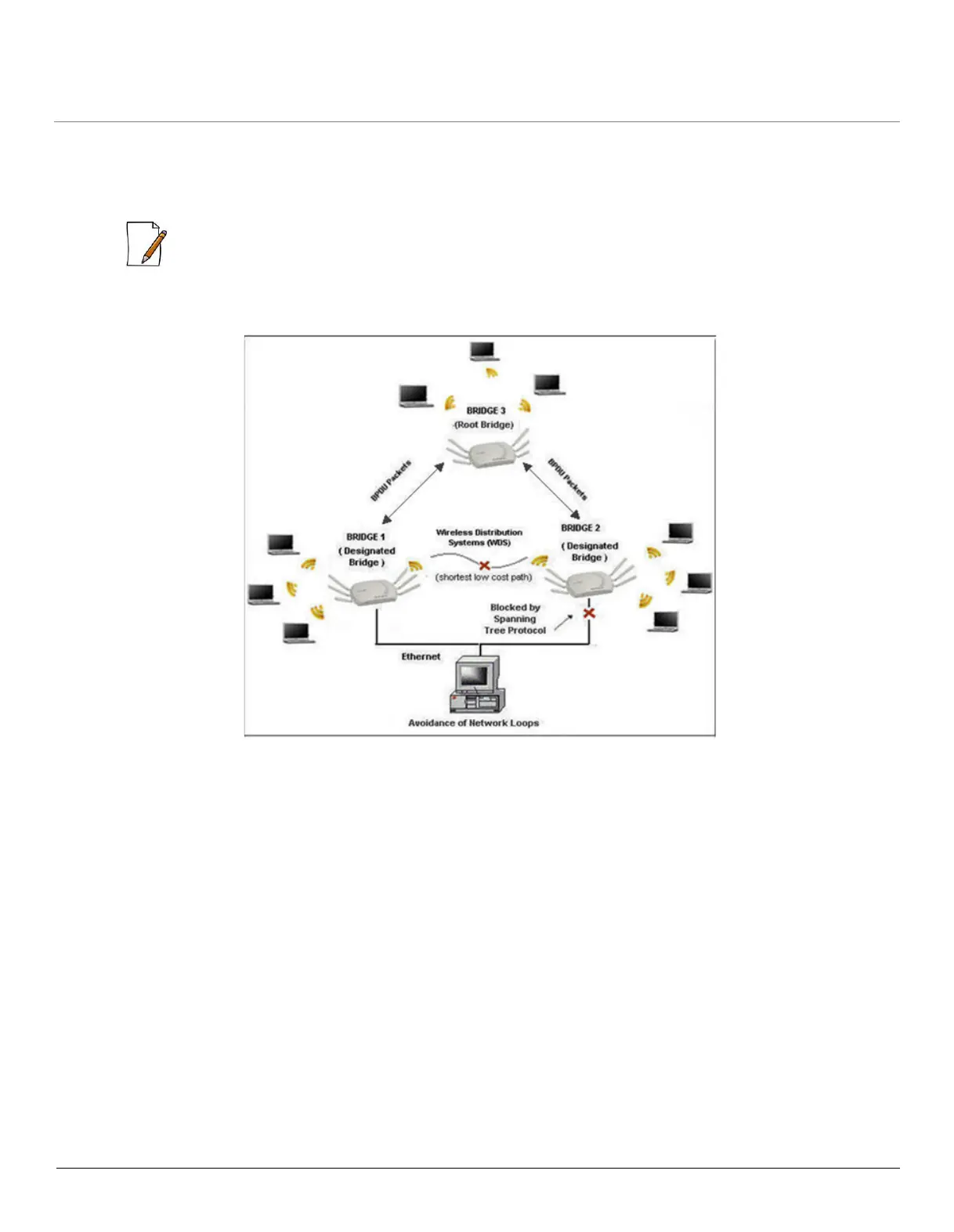ORiNOCO
®
802.11n Access Points - Software Management Guide 33
d. Blocking: After selecting the low cost path, the device blocks and disables all the other high cost paths active on
other interfaces. Once the path is blocked, no traffic is allowed via that high cost path.
e. Forwarding: The device easily forwards the data packet to the destination via single low cost path selected, with zero
loops and interference on the bridged network.
: The state of the port must change from blocking state to listening and learning state, before it can change to
the forwarding state.
Example: Let us consider a network with three Bridges (Bridge 1, Bridge 2 and Bridge 3)
Figure 5-6 STP Topology
• Bridge 1 and Bridge 2 are connected via both Wireless and Ethernet interface, while Bridge 3 is connected to Bridge 1
and Bridge 2 only via Wireless interface.
• To avoid a network loop between Bridge 1 and Bridge 2, the STP feature should be enabled on all the devices.
• Once the STP feature is enabled, Bridge 1, Bridge 2 and Bridge 3 change from Disable state to Listening state and
start exchanging the BPDU packets. Bridge 3, having the highest priority and smallest MAC address, acts as the Root
Bridge, and Bridge 1 and Bridge 2 act as Designated Bridges.
• The Designated Bridges (Bridge 1 and Bridge 2) then determine the shortest low cost path via root port, to forward the
data from bridge 1 to bridge 2, on a loop- free bridged network.
• Bridge 1 and Bridge 2 switch from Listening state to Learning state where they update the learn tables and enable
the shortest low cost path determined.
• The STP enabled Bridge 2 then changes from Learning state to Blocking state and blocks all the longest high cost
paths, near both wireless and ethernet interfaces.
• Bridge 1 finally changes from Learning state to Forwarding state and forwards the data packet to Bridge 2 through
the shortest low cost path (via the root port of Bridge 3) enabled, avoiding loops on the network.
Navigate to CONFIGURATION > Network > STP. The Network STP Configuration screen appears.
