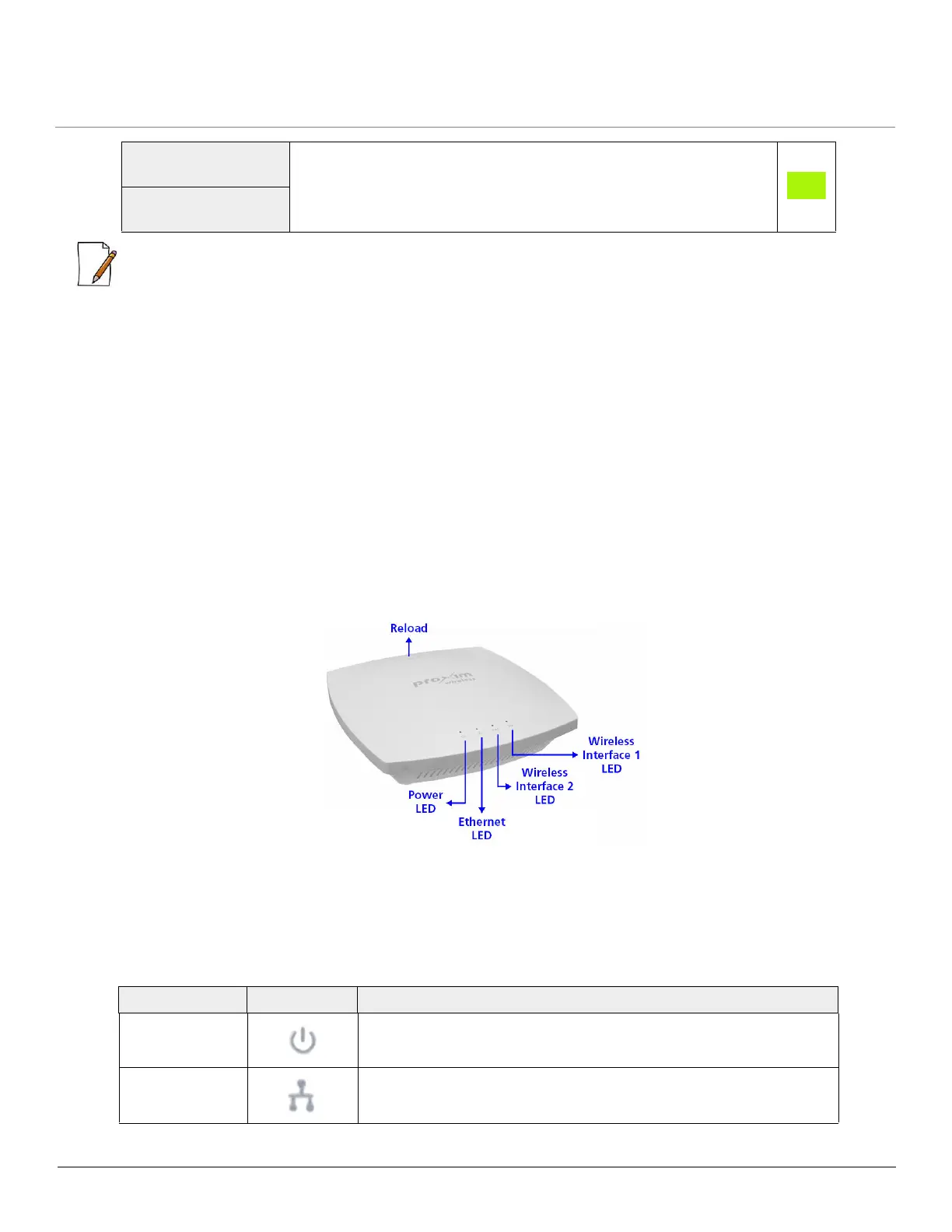Hardware Overview and Installation
ORiNOCO
®
802.11n & 802.11ac Access Points - Hardware Installation Guide 16
: The LEDs glow ‘orange’ when the device initializes.
2.2.4.6 Step 6: Install Cable Security Cover (Optional)
When the RS-232 cable is not connected, we recommend you to install a cable security cover to prevent the power socket,
LAN ports, reset and reload buttons from getting tampered. Follow the following procedure to install the cable security cover:
1. Open the split end of the security cover just enough to slide the power cable (if the Gigabit Ethernet PoE is not used)
and the CAT6 ethernet cable through the opening until they fit inside the straight clamping portion of the cover.
2. Exercise care, as you slide the cable(s) so that you do not accidently break the cover.
3. Slide the hinging end of the security cover and insert the latch into the hole at the rear end of the device.
4. Insert the two screws into the screw holes near serial port and fasten the security cover on the device.
2.3 ORiNOCO
®
AP-8100
2.3.1 Front View of the Device
Figure 2-5 Front View of the AP-8100
The front panel of the device contains the following components:
2.3.1.1 LED Indicators
Tabulated below are the four LEDs, that are available on the front panel of the device:
Wireless Interface
(Radio) 1 LED
• The Wireless LEDs glow steady green in operational status.
• Blinks green, if wireless traffic is being transmitted or received.
Wireless Interface
(Radio) 2 LED
LED Symbol Description
Power LED This LED indicates whether the device is switched ON/OFF.
Ethernet LED This LED indicates the status of the traffic over the wired ethernet
LAN.
