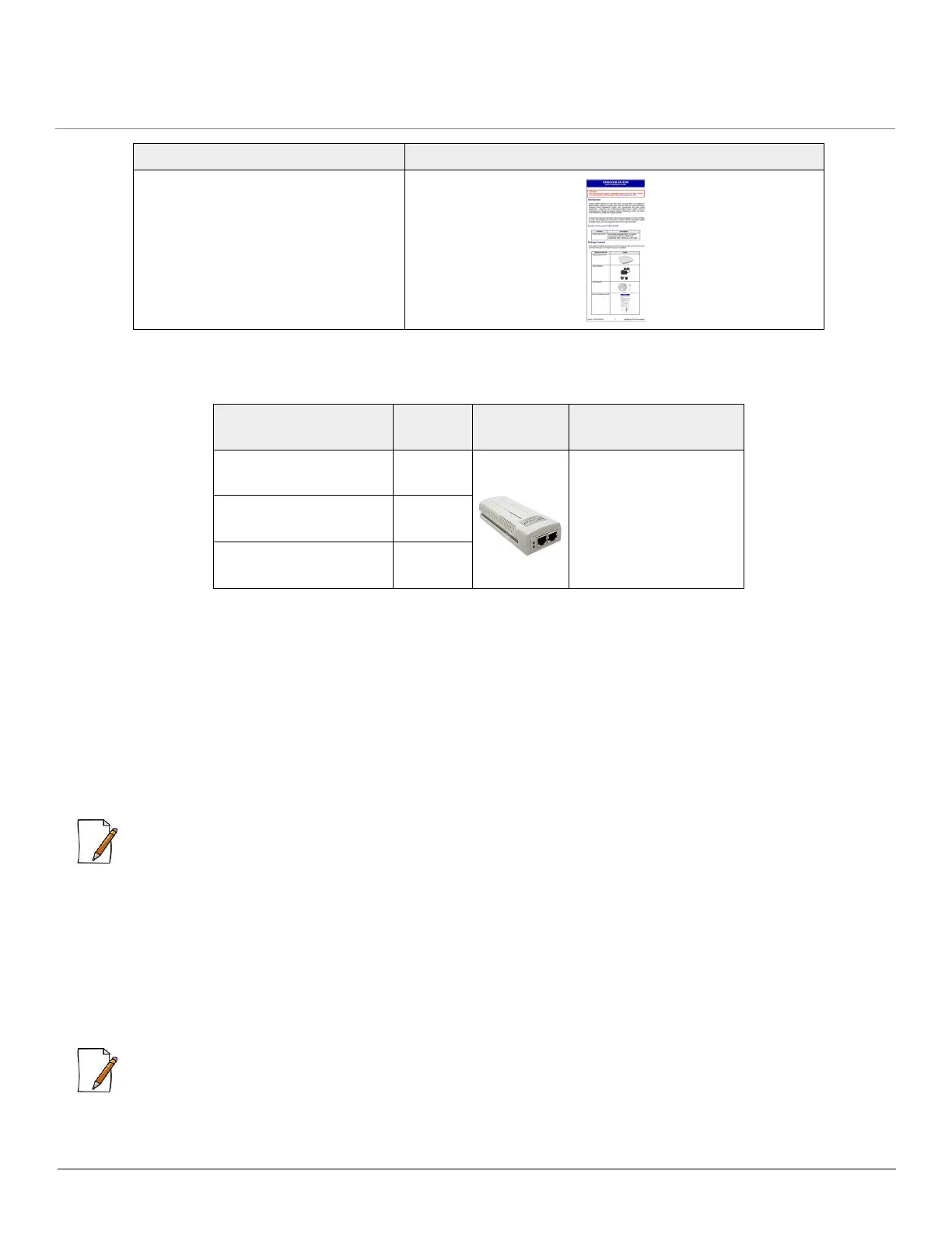Hardware Overview and Installation
ORiNOCO
®
802.11n & 802.11ac Access Points - Hardware Installation Guide 19
2.3.4.1 Optional Accessories
Tabulated below are the recommended optional accessories, that are supplied on request from Proxim Wireless Corporation.
2.3.5 Installation Procedure
Perform the following steps to mount and install the device.
2.3.5.1 Step 1: Plugging in the Cables
Cabling with Power Adapter (Supplied with the product package)
To plug in the cables by using a 12V DC power adapter:
• Connect one end of the CAT5E/CAT6 Ethernet cable to the device’s ethernet port and the other end to a PC.
• Plug the barrel of the power cable into the device’s power socket, only after the device installation is complete.
: Use a cable-tie to ensure that the power cable stays intact with the device power socket.
Cabling with Gigabit PoE (Not supplied with the product package)
To use Power over Ethernet (PoE), we recommend you to use our Gigabit Ethernet PoE adapter ORiNOCO 1-Port Active
Ethernet DC Injector (See Optional Accessories) and follow the following guidelines:
• Connect one end of the ethernet cable to the Data In port of the DC Injector and the other end to a PC.
• Connect one end of the second ethernet cable to the device’s ethernet port, and the other end to the Data & Power
Out Port of the DC Injector, only after the device installation is complete.
: PoE should be installed only in an indoor network, maintaining a controlled temperature.
Quick Installation Guide (QIG)
Accessory Part
Number
Image Description
PoE Adapter (US/CAN/JP
Power Cord)
76282 PoE module helps you
to power ON the device
via ethernet cabling.
PoE Adapter
(EU Power Cord)
76288
PoE Adapter
(UK Power Cord)
76287
What’s in the Kit Image
