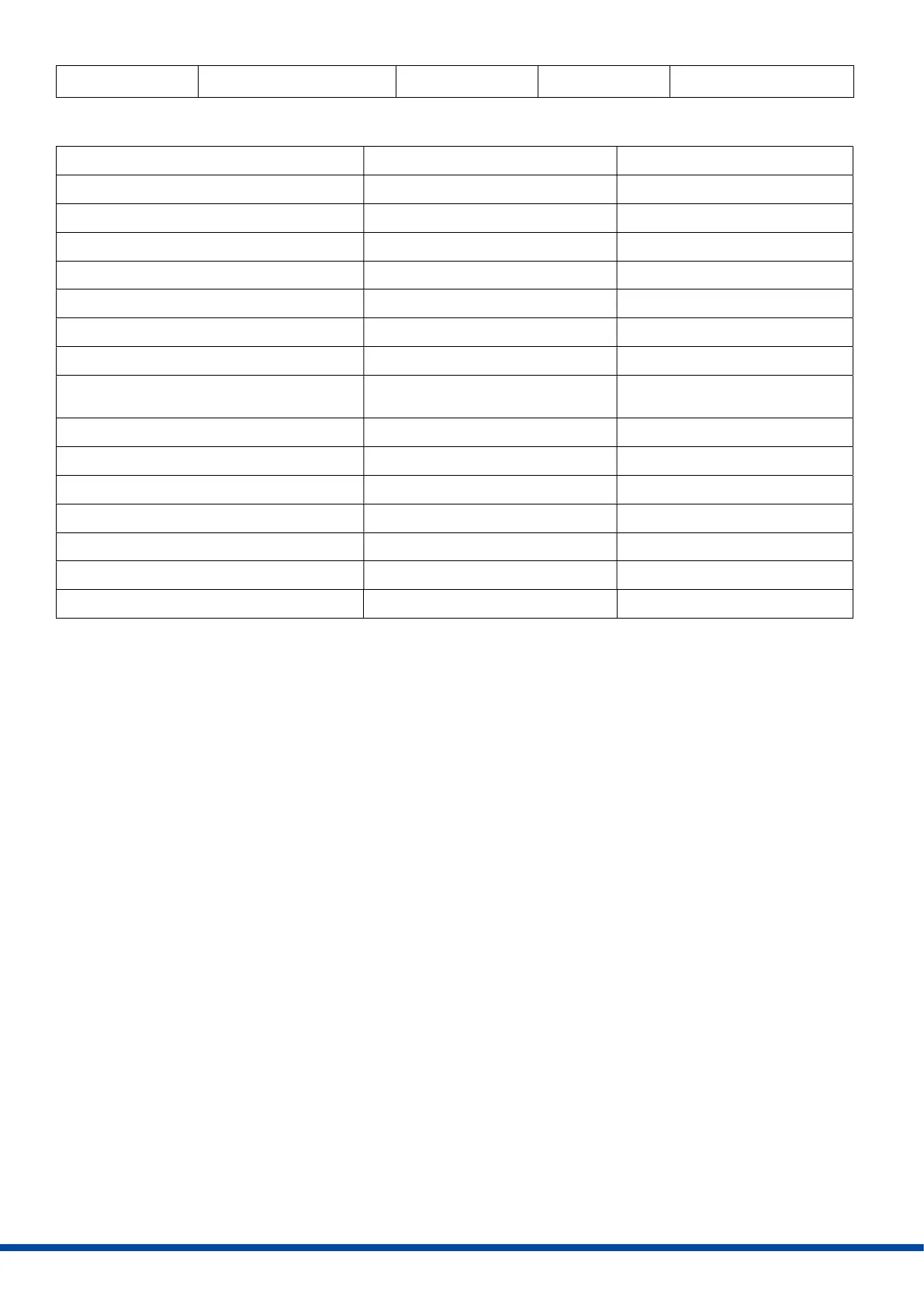10.4 Status display
Green LED Red LED
Actuator not commissioned Off is flashing quickly
Normal operation / actuator running On Off
Normal operation / actuator stationary Off On
Manual mode active is flashing alternately is flashing alternately
Manual mode: Extend valve stem Off is flashing
Manual mode: Retract valve stem is flashing Off
Automatic commissioning running On On
Automatic and manual commissioning
successful
is flashing 7 x – 1.5 seconds off On
Automatic commissioning failed is flashing quickly On
Overvoltage is flashing 1 x – 1.5 seconds off On
Undervoltage is flashing 2 x – 1.5 seconds off On
Memory error is flashing 3 x – 1.5 seconds off On
Set value error (< 1 V, < 2 mA) is flashing 4 x – 1.5 seconds off On
Torque error is flashing 5 x – 1.5 seconds off On
Under- / Overtemperature is flashing 6 x – 1.5 seconds off On
Blue LED: Ready for operation status, when supply voltage is applied. LED glowing makes reading the position of the
DIP switches easier.
10.5 Automatic commissioning
Ensure secure connection between valve and actuator.
To start the automatic commissioning push button B2 minimum 7 seconds.
- Option 1: If adjusted “open with force – close with force”, the actuator will drive to the final open valve
position via force, and back to the final closed valve position.
- Option 2: If adjusted “open with calibrated stroke” (20/30/40 mm), the actuator will store the lower position
and the stroke is calculated according to the settings. If the possible travel is smaller than the preset stroke,
the operating stroke will be automatically reduced to the max. possible resulting value.
After successful commissioning, the green LED is flashing 7 times.
Push button B1 to return to normal operation.
After successful commissioning, check the found or adjusted stroke by comparing the set value and the valve
position.
In case of unsuccessful commissioning the green LED is flashing quickly. Please check valve mounting.
For commissioning a stroke of at least 1 mm in direction “close with force” is required before the actuator has
reached its mechanical stop. Furthermore, the actuator must be able to perform a stroke of at least 5 mm.
10.6 Manual commissioning
Ensure secure connection between valve and actuator.
To activate the individual commissioning push button B1 for minimum 7 seconds.
For manual operation use push buttons B1 and B2 until the required open valve position is reached.
Start commissioning of both positions and store them by simultaneously pushing the buttons B1 and B2 for
minimum 3 seconds.
After successful commissioning, the green LED is flashing 7 times.
Push button B1 to return to normal operation.
Exit Push 1 x Red or green LED is on
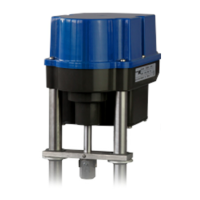