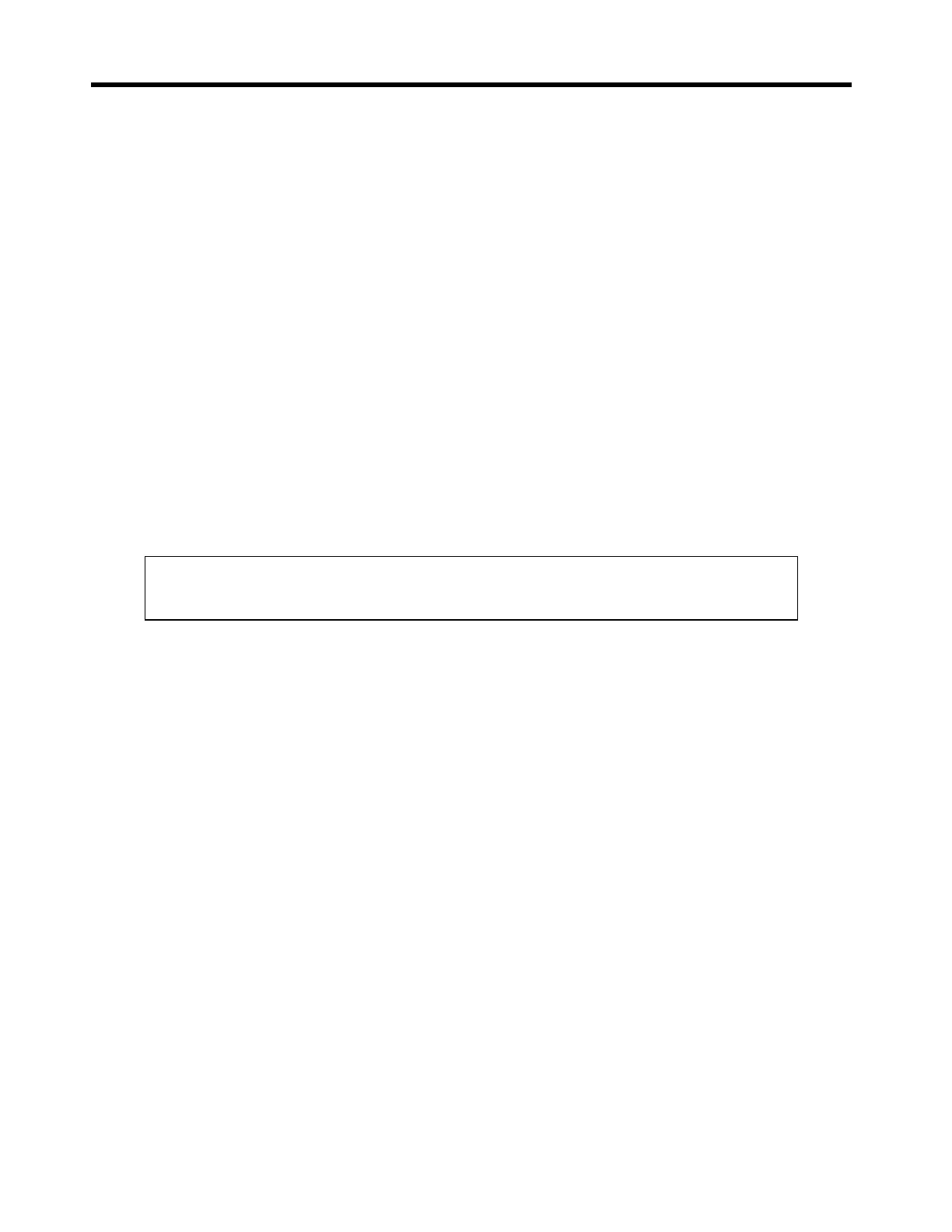11984 Rev 01 Page 2 of 2
2.2 Operation
Operation
Manual Operation
The user programs the set point (or a cycle of set points) into the SENTRY
Supervisor. The SENTRY Supervisor compares the set point with the pressure
measured by the pressure transducer. When the set point is outside the allowable
window (dead band + hysteresis) the SENTRY Supervisor will send pulses to the
stepper motor until the measured pressure is within the dead band setting. (See the
“SENTRY Supervisor Operation Manual and Serial Programmer’s Guide” for an
explanation of dead band and hysteresis.) Control is provided by the piston while
the measured pressure is within the dead band. The piston will continue to control
until measured pressure goes outside the allowable window.
Analog Operation
In this mode, the tube controller sends a voltage (0-5 V), representing the set point
(0-50.80 mm H
2
O), to the SENTRY Supervisor. The SENTRY Supervisor converts
the analog signal to a digital set point and uses this as described under Manual
Operation (above).
A voltage (0-5 V) representing the measured pressure is returned to the tube
controller.
Serial Communications
INote: Use of serial communications with the SENTRY 1510 is not CE
compliant.
Serial communications can be active with both manual and analog operation. In
these modes, the serial communications allows system monitoring. The serial
communications link can also be used to provide the set point to the SENTRY
Supervisor. (See the “SENTRY Supervisor Operation Manual and Serial
Programmer’s Guide” for serial programming information). Once the set point has
been received, the SENTRY Supervisor uses it as described in section under
Manual Operation (above). The measured pressure, along with many other
parameters, is available to the host through the serial communications link.