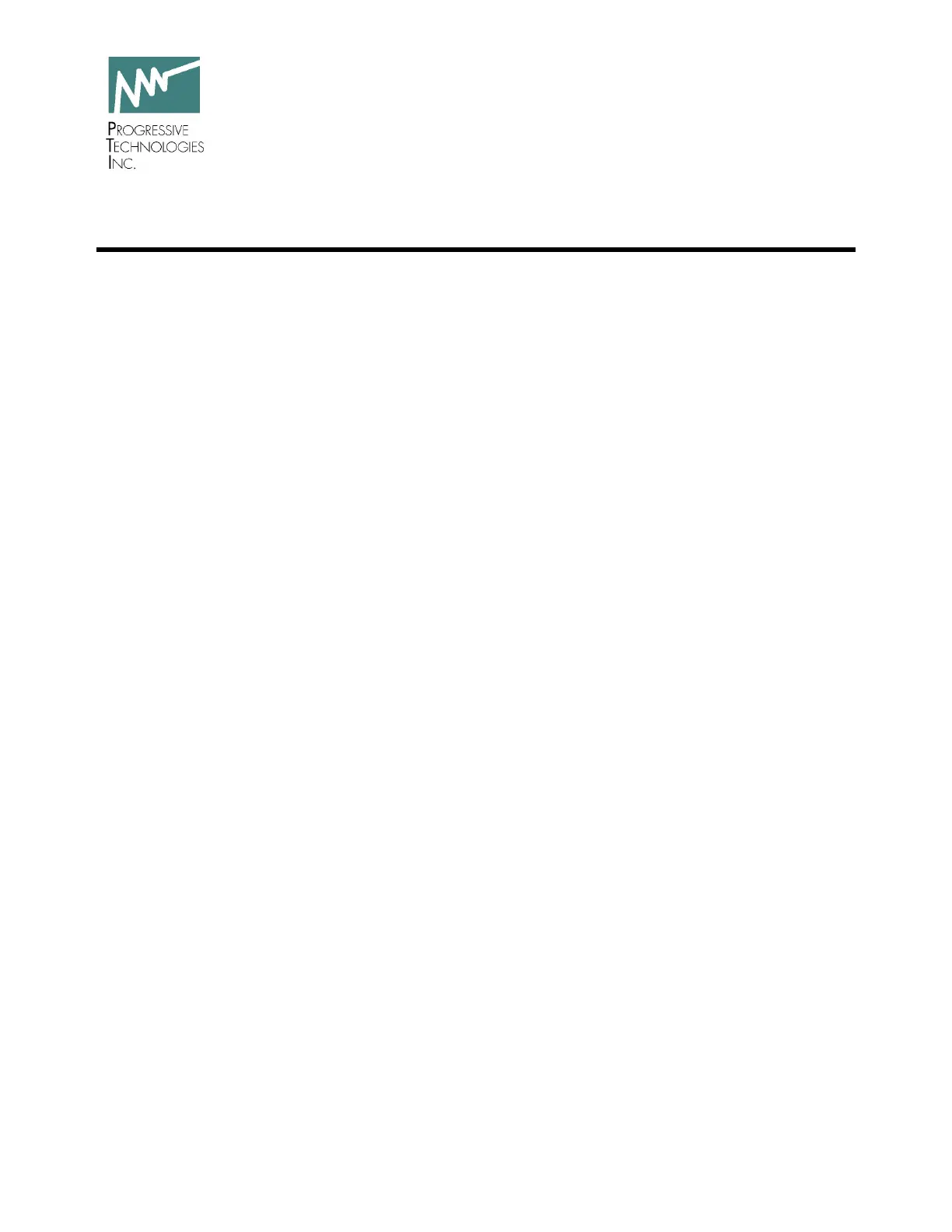Operation & Installation Manual
SENTRY™ 1510
Section 4: Operation
11984 Rev 01 Page 1 of 4
4.1 Operation
Introduction
In a vertical diffusion furnace or other process chamber, the SENTRY 1510 is used
to regulate the pressure inside the process chamber. The SENTRY Supervisor
functions as the operator interface, giving the user a "window onto the process."
The Supervisor allows the user to change the pressure set point, either manually, or
through a process recipe in the process tool controller. The Supervisor also allows
the control parameters to be modified, and can be used for maintenance purposes.
Operating the SENTRY 1510 in Manual Mode
The SENTRY Supervisor has four keys that are available for the operator to use to
access the Supervisor setup menu: the star key, the up-arrow key, the down-arrow
key and the enter key. The Supervisor menu has a wrap-around list of 64 entries.
Some of the entries are used to view real-time information such as the actual
process pressure. This type of entry is read-only. Other entries can be changed by
the user (e.g. the set point).
Menu Structure Overview
The Supervisor command menu contains 65 entries, of which one entry is a blank
line denoting the end of the menu. The menu is a circular list which can be scrolled
either up or down, and when the end of the list is reached, the menu will wrap
around to the top (or if the list is scrolled off the top it will wrap around to the end of
the menu). The menu contains entries that are operation mode dependent.
Depending on the mode of operation selected for the Supervisor, there will be menu
items that are not pertinent to the selected mode. The modes currently supported
include: differential pressure mode, mass flow mode, position mode and cycle mode.
(The SENTRY 1510 will require the differential pressure mode in normal operation.)
A full list of menu parameters and their use can be found in the “SENTRY
Supervisor Operation Manual”.
Using the key pad
The four Supervisor keys have the following functions:
1. The Star Key [*]: The star key [*] is used to enable a menu entry to be modified.
When the star key [*] is pressed, a star "*" will be displayed next to the menu
entry, (provided it is a modifiable item). The up-arrow [↑]and the down-arrow
[↓]can then be used to increment and decrement the menu value respectively.
The new value is stored by pressing the enter key [ENT].