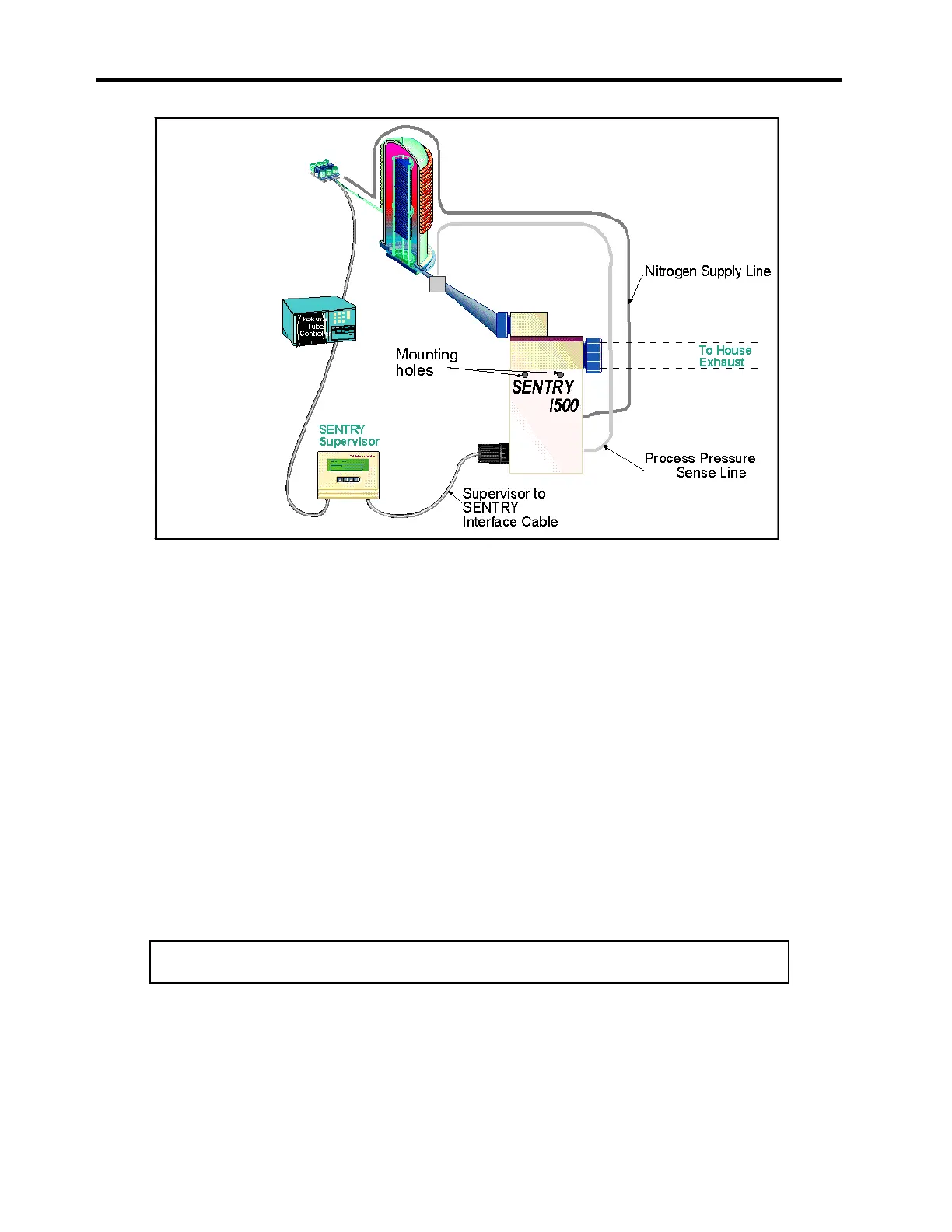11984 Rev01 Page 2 of 15
3.1 Installation
Figure 3-1 : The SENTRY 1510 in this configuration is designed to directly replace
the SENTRY 1500.
The electronic Supervisor provides an operator display with a keypad that allows
an operator to control the SENTRY 1510 valve. The Supervisor provides real time
information on the process pressure level in the form of a numeric display and a
graphical display. The Supervisor should be mounted to provide eye level access
for reading the LCD display, and to allow access to the keypad. It must be
mounted at least 24” (0.6 meters) from the floor. The Supervisor can be mounted
on a panel by using the wall mounting brackets provided, which can be fastened to
the back of the Supervisor box. Use only the screw lengths provided in bracket kit
for mounting the brackets to the back of the Supervisor to avoid shorting internal
electrical components.
Mount the SENTRY 1510
The SENTRY 1510 controller should be securely mounted in a level position for
optimal operation. The base plate has identical mounting holes to the SENTRY
1500. Use existing hardware to mount the wall bracket.
I Do not overtighten the mounting hardware!