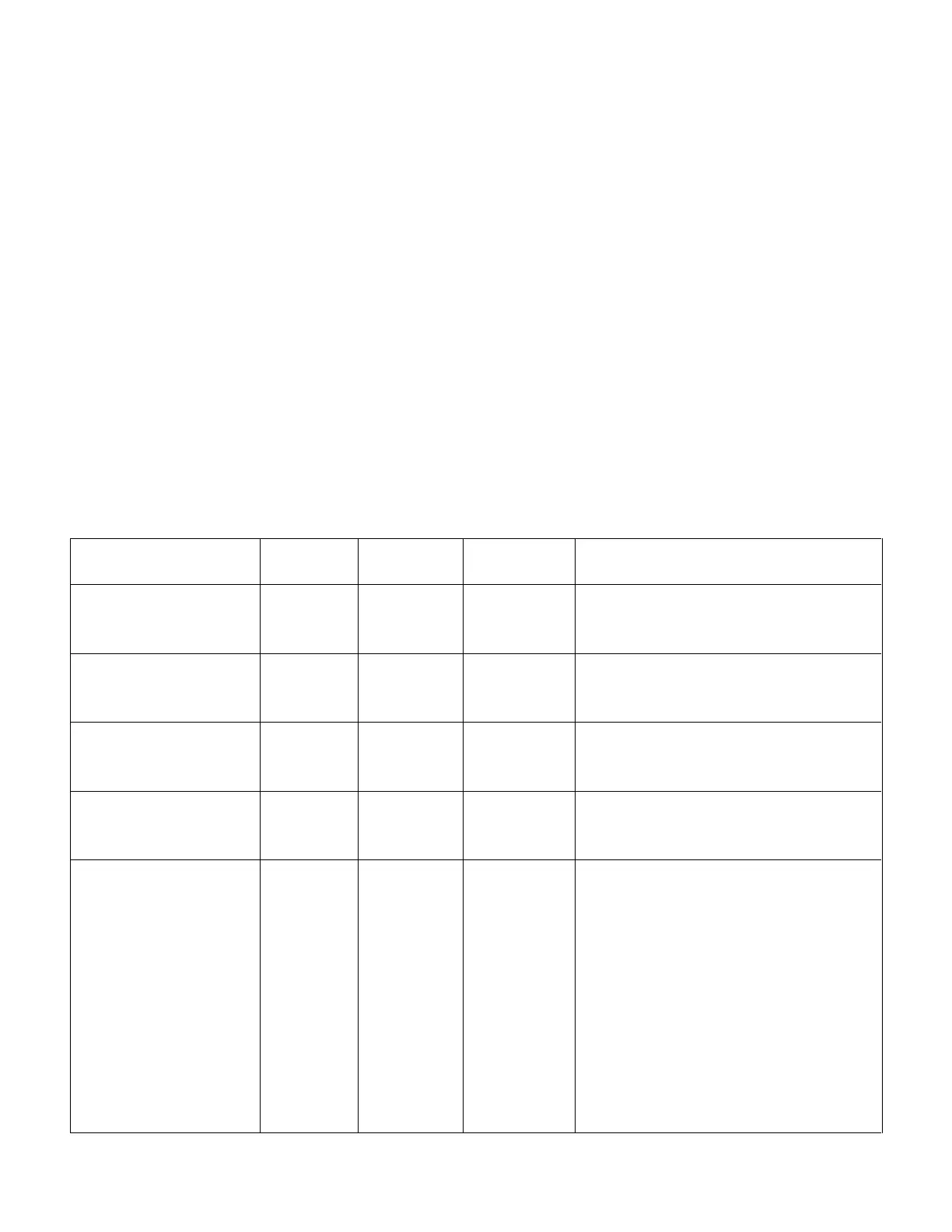72-901-04 Rev A 8/12/2019
Page 5 of 24
4. Modbus memory map
The availability and content of the registers listed in the following sections is model
dependent.
The MicroVision
EX
Modbus interface is designed to provide a Modbus Master / Client
with controller configuration and status information via Modbus function code 4
(Read Input Registers). The Master / Client is not permitted to modify configuration
parameters within the controller.
Relay Status
Relay 1 Status
This is the Conductivity relay on all controllers
The number of seconds the
relay will be energized when
in HOA On (Forced On) mode