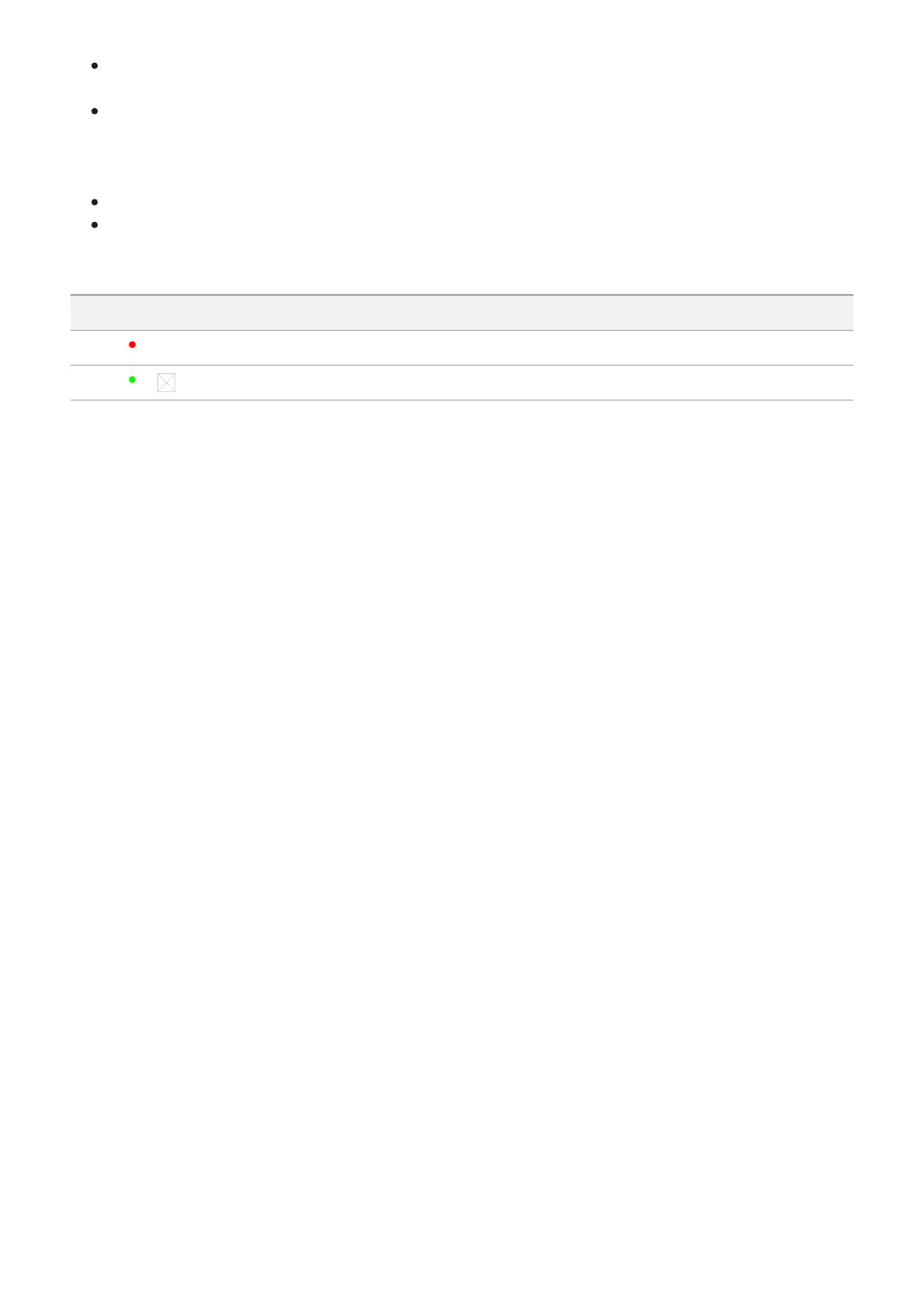If the indicator lights green continuously, the battery is fully charged. You can disconnect
it from the charger.
If the indicator of the charger lights up red continuously upon battery installation, the
battery charge level is probably lower than acceptable (the battery has been in deep
discharge for too long). In this case, keep the battery in the charger for a long time (up to
several hours), then remove and re-insert it.
If the indicator then starts blinking green, the battery is good.
If the indicator keeps lighting up red it's defective. Do not use the battery!
The LED indicator (D) will display the battery charge status:
LED Indicator Battery Charge Status
Battery is empty
Image not found or type unknown
Battery is full
Step 3. ?onnect the charger to the mains supply
1.
To charge the battery, connect the micro-USB plug of the USB cable to port (E) of the
charger.
2.
Connect the plug of the USB cable to the power adapter.
3.
Plug the power adapter into a 100 - 240 V socket and the battery charging process will
start.