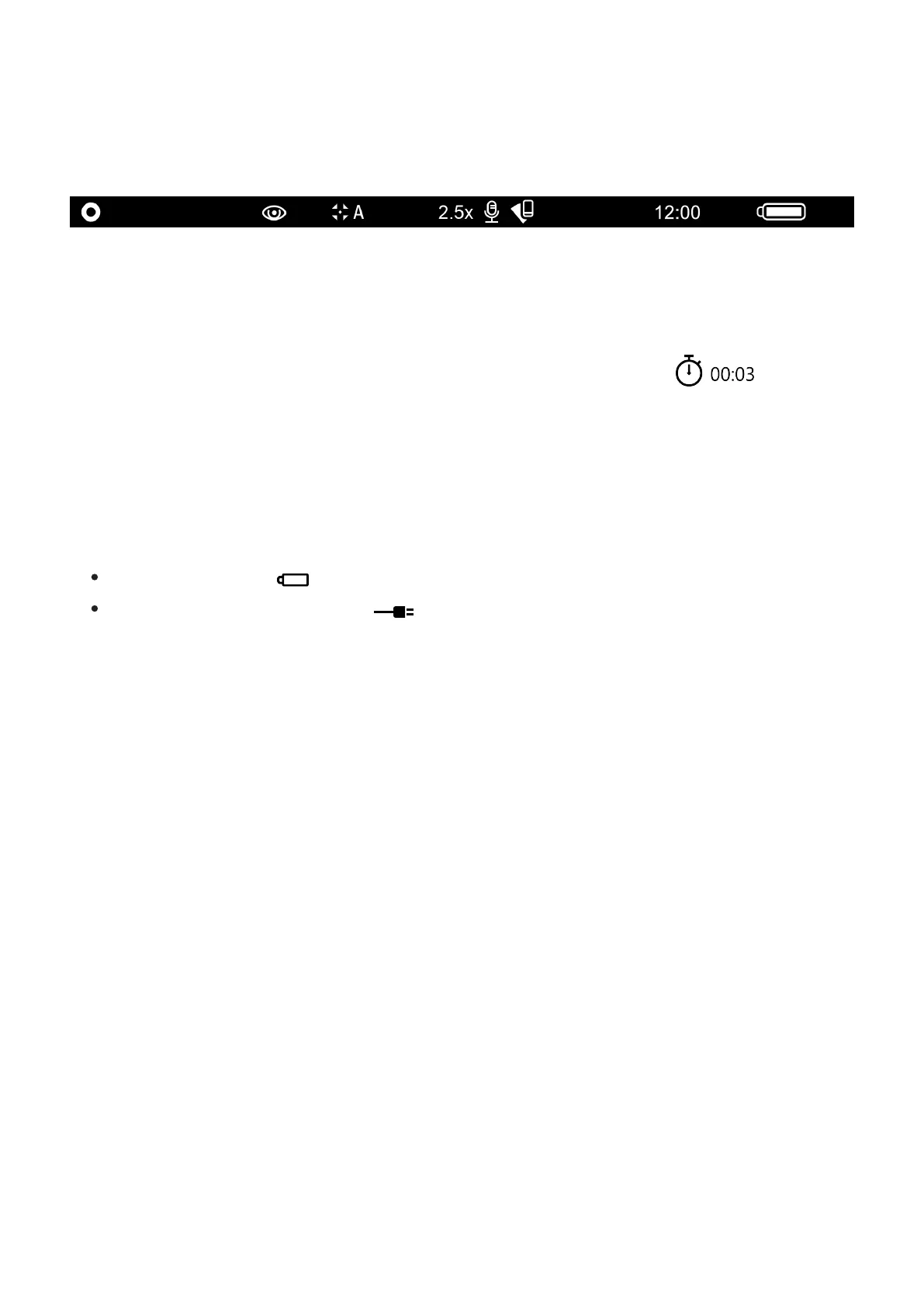Status Bar
The status bar at the bottom of the display shows current operating statuses via icons,
including:
1.
Color Mode (shown only if the Black Hot palette is selected)
2.
Observation Mode
3.
Calibration Mode (in Automatic calibration mode a countdown timer will
appear instead of the calibration mode icon 3 seconds before automatic calibration
begins).
4.
Current full Magnification (for example, 16x)
5.
Microphone
6.
Wi-Fi Connection status
7.
Time
8.
Power Indication:
Battery charge level (if the device is powered by the Battery Pack).
External battery power indicator (if the device is powered by an external power
supply).