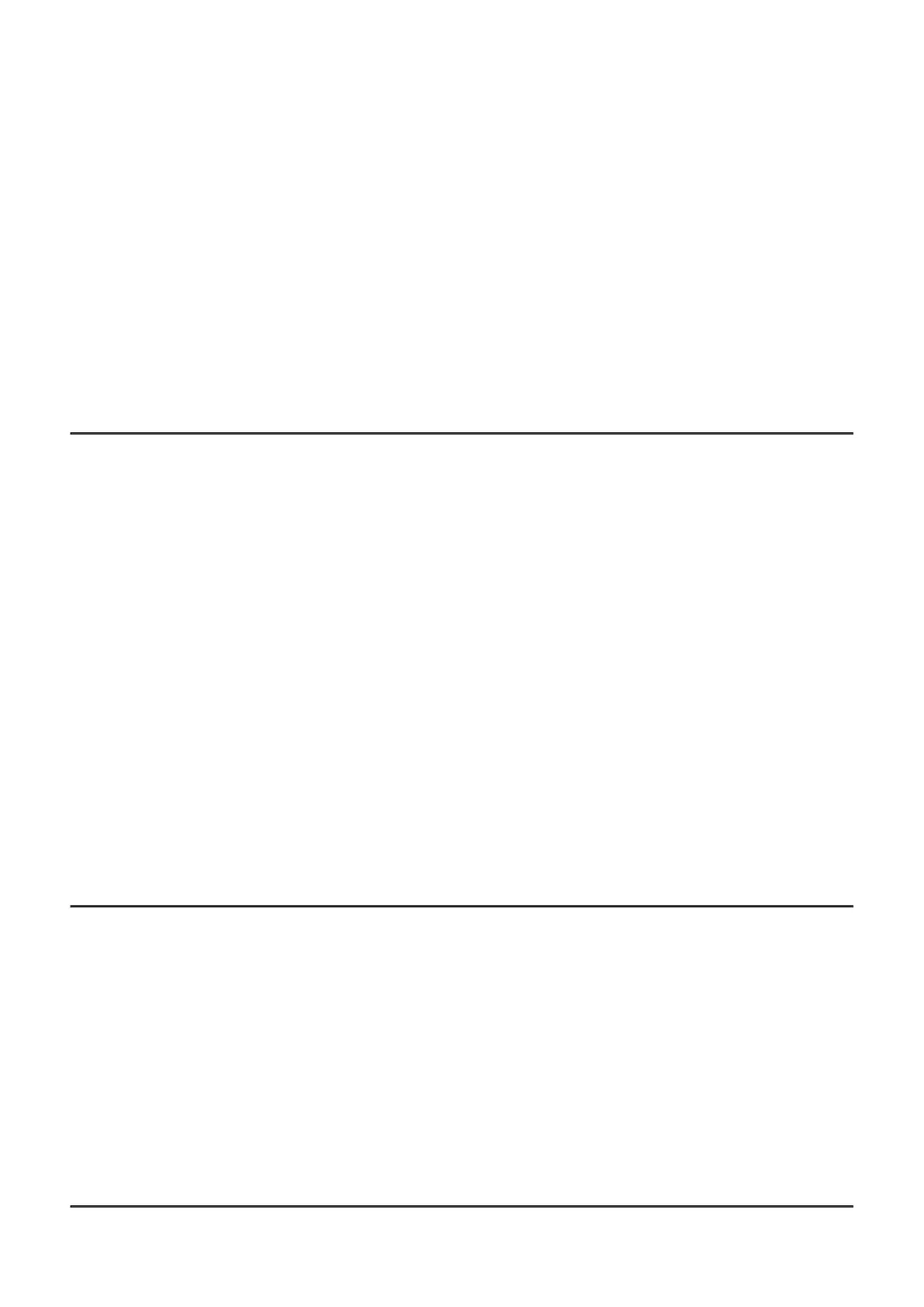Troubleshooting
☐
The device does not turn on
Possible cause
Battery Pack is discharged.
Solution
Charge the Battery Pack.
☐
The device does not operate on external power supply
Possible cause
The USB cable is damaged.
Solution
Replace the USB cable.
Possible cause
External power supply is discharged.
Solution
Charge the external power supply.
☐
The image is blurry, with vertical stripes or an uneven
background
Possible cause
Calibration is required.
Solution
Perform the calibration according to Microbolometer Calibration section.
☐
Black screen after calibration
