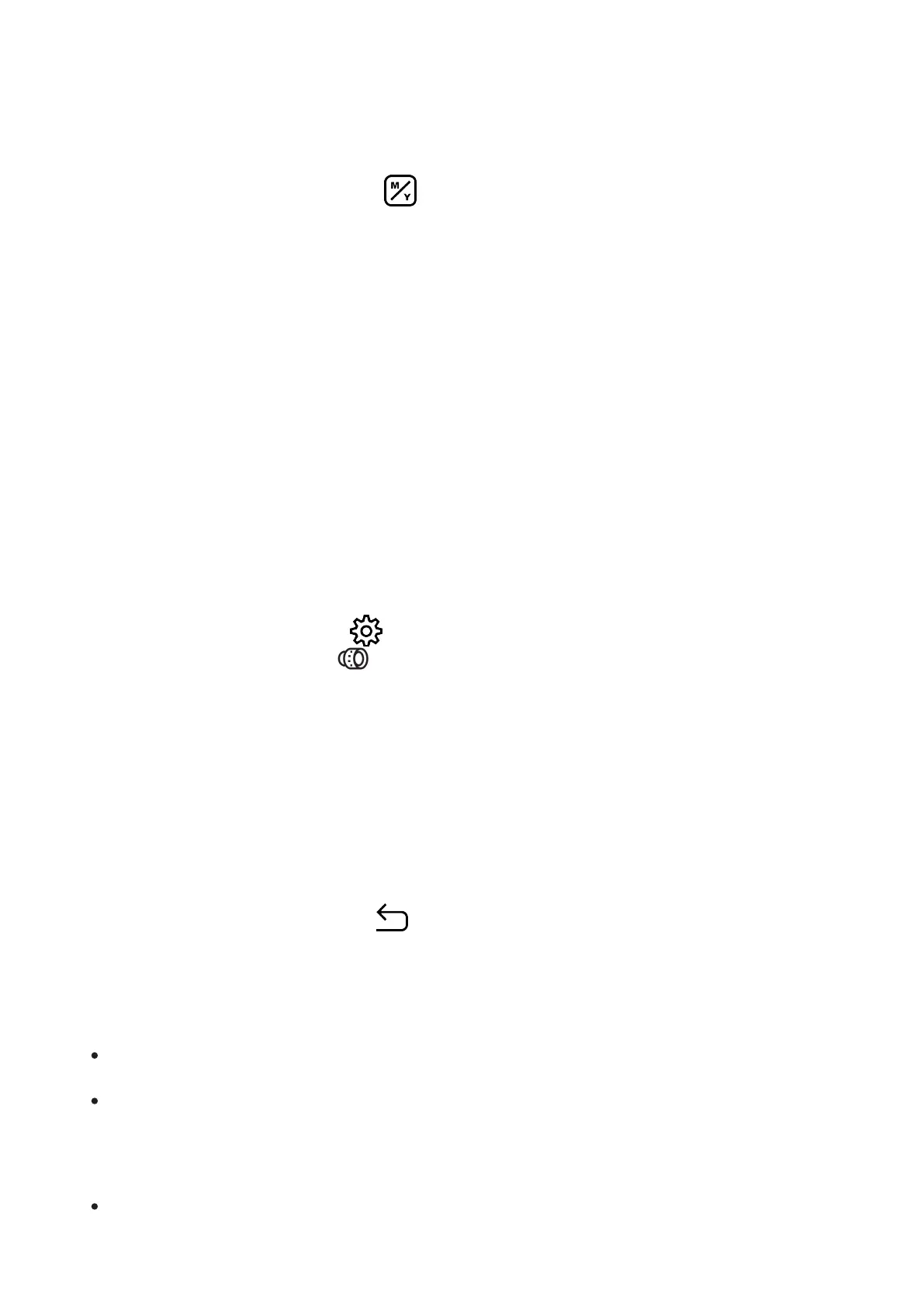Units of Measure
Selection of units of measure:
1.
Select option Units of Measure with UP (10) / DOWN (8)buttons.
2.
Enter the submenu with a short press of the M (9) button.
3.
Select the desired units of measurement with a short press of the UP (10) / DOWN (8)
buttons: Meters or Yards.
4.
Save the selection with a short press of the M (9) button.
5.
Menu exit will take place automatically.
Objective Lens
Lens selection is used when replacing objective lenses.
Selection of the lens type is important for the correct display of the optical magnification and
adequate operation of the Stadiametric Rangefinder.
1.
Replace the objective lens: to do this, move the latch(12) backwards, turn the lens
counter- clockwise all the way and remove the lens.
2.
Install a new lens, move the latch (12) backwards and move clockwise until the latch
snaps.
3.
Enter the General Settings submenu.
4.
Select theObjective Lens submenu with UP (10) / DOWN (8)buttons
5.
Enter the submenu with a short press of the M (9) button.
6.
With a short press of the UP (10) / DOWN (8) buttons select the desired lens: 28; 38 or
50.
7.
Confirm selection with a long press of the M (9) button.
Default Settings
This menu option allows you to return the settings to their defaults.
1.
Select option Default Settings with UP (10) / DOWN (8) buttons.
2.
Enter the submenu with a short press of the M (9) button.
3.
With a short press of the UP (10) / DOWN (8) buttons select "Yes" to restore default
settings or "No" to abort.
4.
Confirm selection with a short press of the ? (9) button.
If "Yes"is selected the display will show "Return default settings?" and "Yes" and "No"
options.
Select "Yes" to restore default settings. If "No" is selected the action is aborted and you
return to the submenu.
The following settings will be returned to their defaults before being changed by the user:
Video Recorder Operating Mode- Video