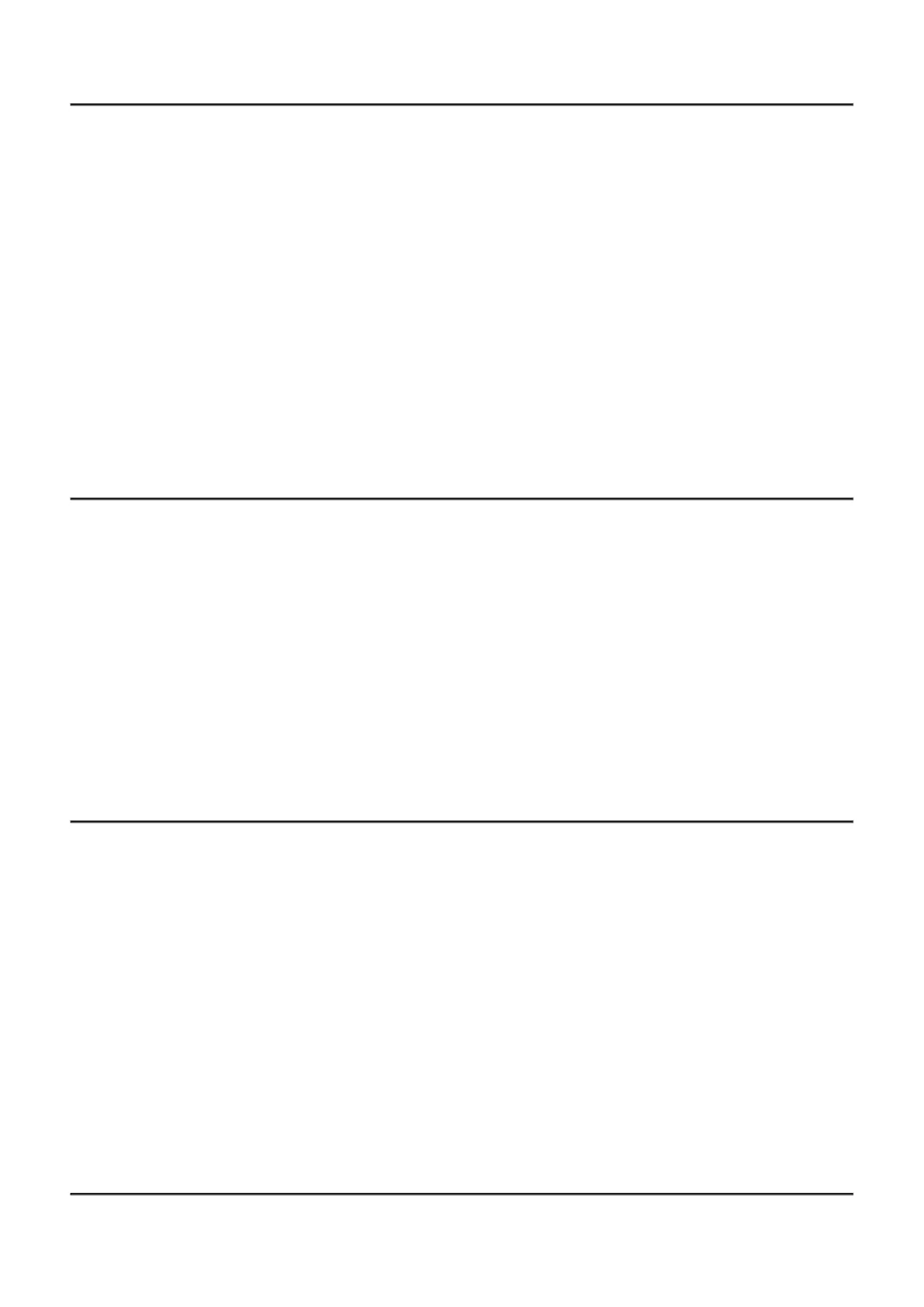.
☐
Wi-Fi signal is missing or interrupted
Possible cause
Smartphone or tablet is out of range of a strong Wi-Fi signal. There are obstacles
between the device and the smartphone or tablet (e.g., concrete walls).
Solution
Relocate smartphone or tablet into the Wi-Fi signal line of sight.
More information on solving problems with connection to Stream Vision by following the
link.
☐
Colored lines appeared on display or image has
disappeared
Possible cause
The device was exposed to static electricity during operation.
Solution
After exposure to static electricity, the device may either reboot automatically, or require
turning off and on again.
☐
The image quality during the device operation at below
zero temperatures is worse than at positive temperatures
Possible cause
Because of variations in thermal conductivity, objects (surrounding environment,
background) under observation become warm more quickly at above-zero temperatures,
which allows higher temperature contrast, so the quality of the image produced by a
thermal imager will be better.
At low operating temperatures, objects under observation (background) normally cool
down to roughly identical temperatures, which leads to reduced temperature contrast and
to image quality (precision) degradation. This is normal for thermal imaging devices.
☐
The image of the object being observed is missing