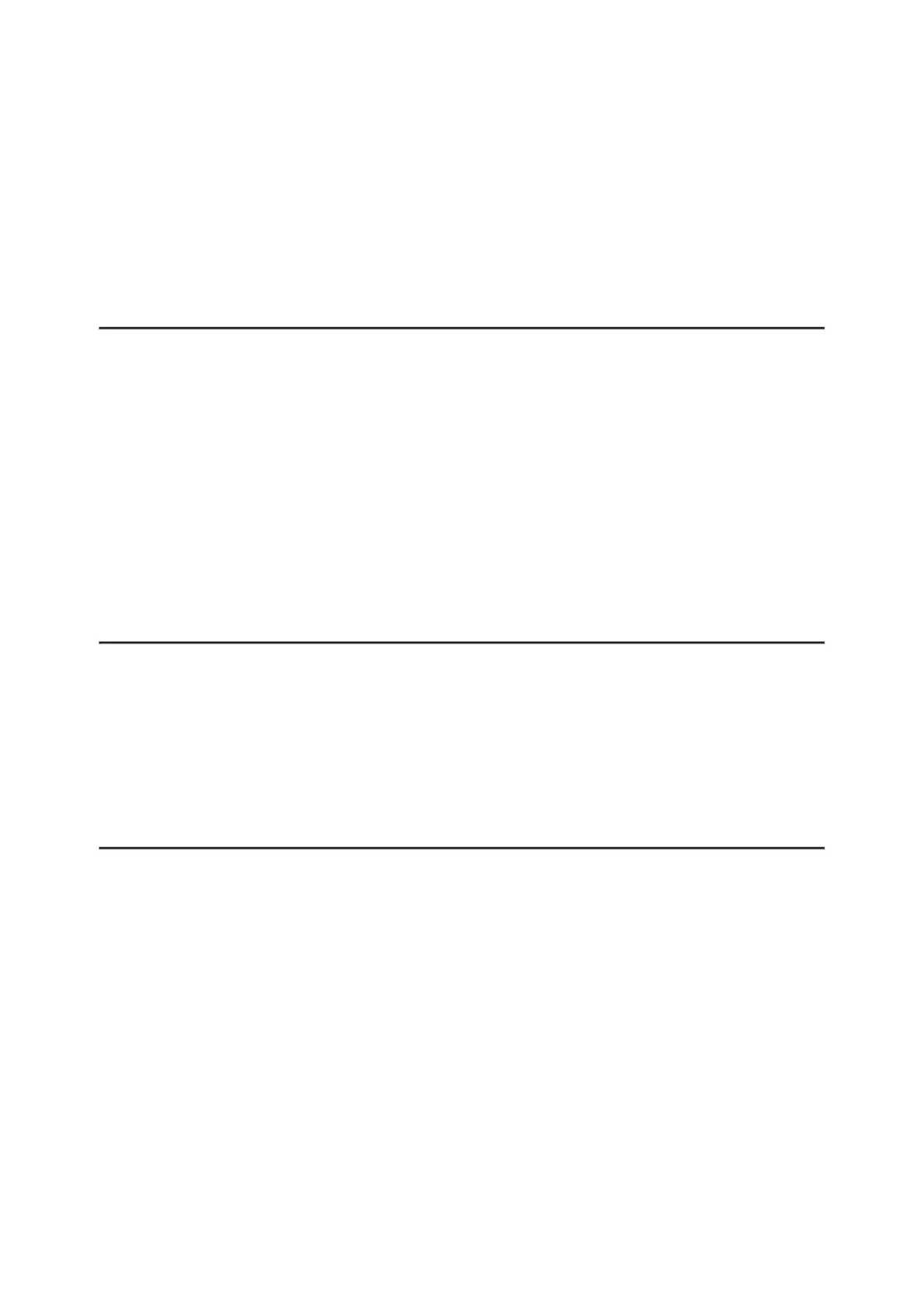Possible cause
The device was exposed to static electricity during operation.
Solution
After exposure to static electricity, the device may either reboot
automatically or require turning off and on again.
The image of the object being observed is
missing
Possible cause
You are looking through glass.
Solution
Remove the glass or change the viewing position to avoid it.
Poor image quality / Detection range reduced
Possible cause
These problems may occur during observation in adverse weather
conditions (snow, rain, fog, etc.).
Smartphone or tablet PC cannot be
connected to the device
Possible cause
Device password has been changed.
Solution
Delete the network and connect again using the password saved in the
device.
