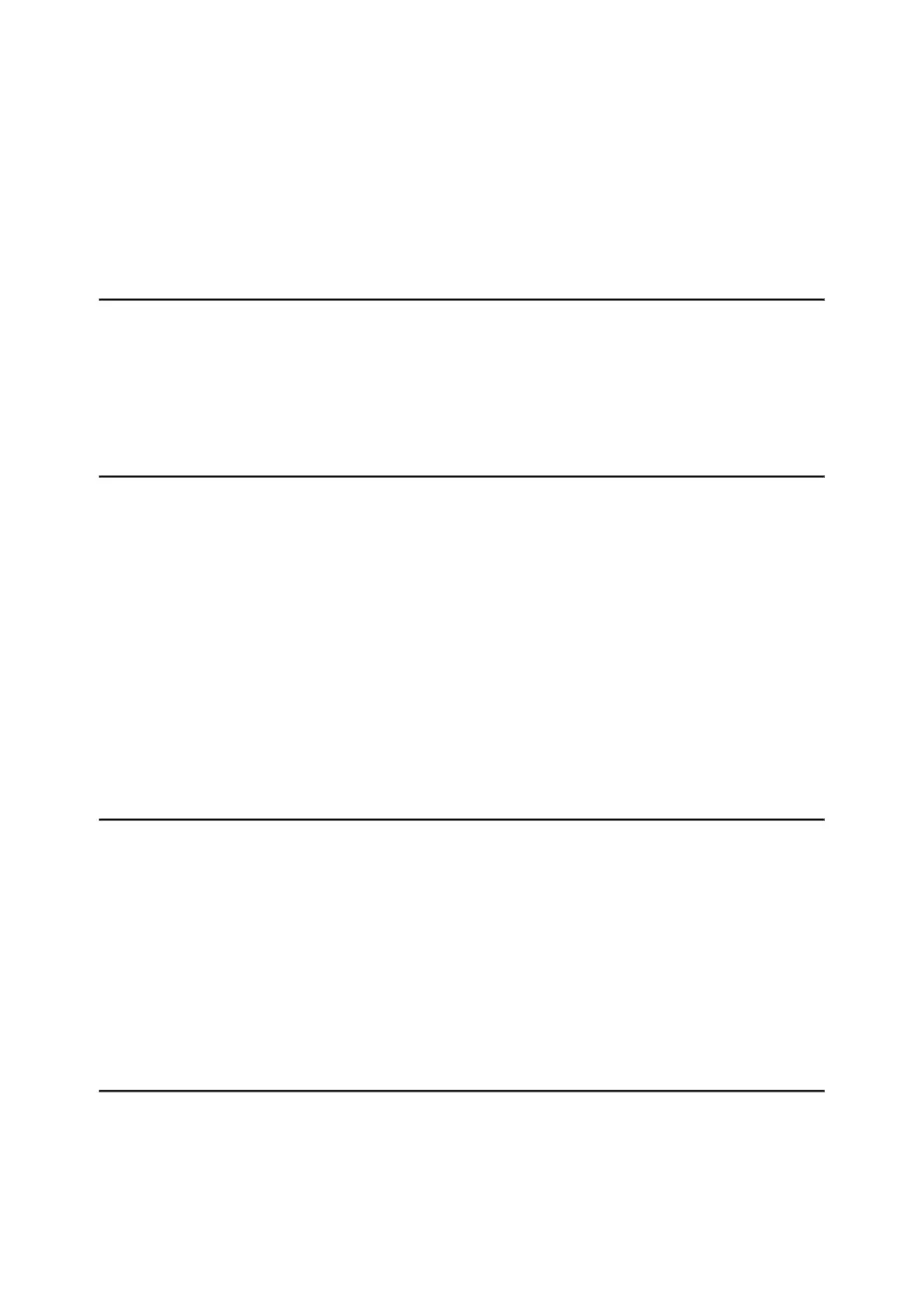Possible cause
Calibration is required.
Solution
Perform the calibration according toCalibration Modesection.
Black screen after calibration
Solution
If the image does not clear after calibration, you need to recalibrate.
Poor quality image. There is noise or ghost
images of previous scenes or objects
Possible cause
Manual calibration has been performed with the lens cover open.
Solution
Check the Calibration Mode, close the lens cover and calibrate the
device.
The image is too dark
Possible cause
Brightness or contrast level is too low.
Solution
Adjust the brightness or contrast level in the Quick Menu.
Colour bars appear on the display or the
image disappears