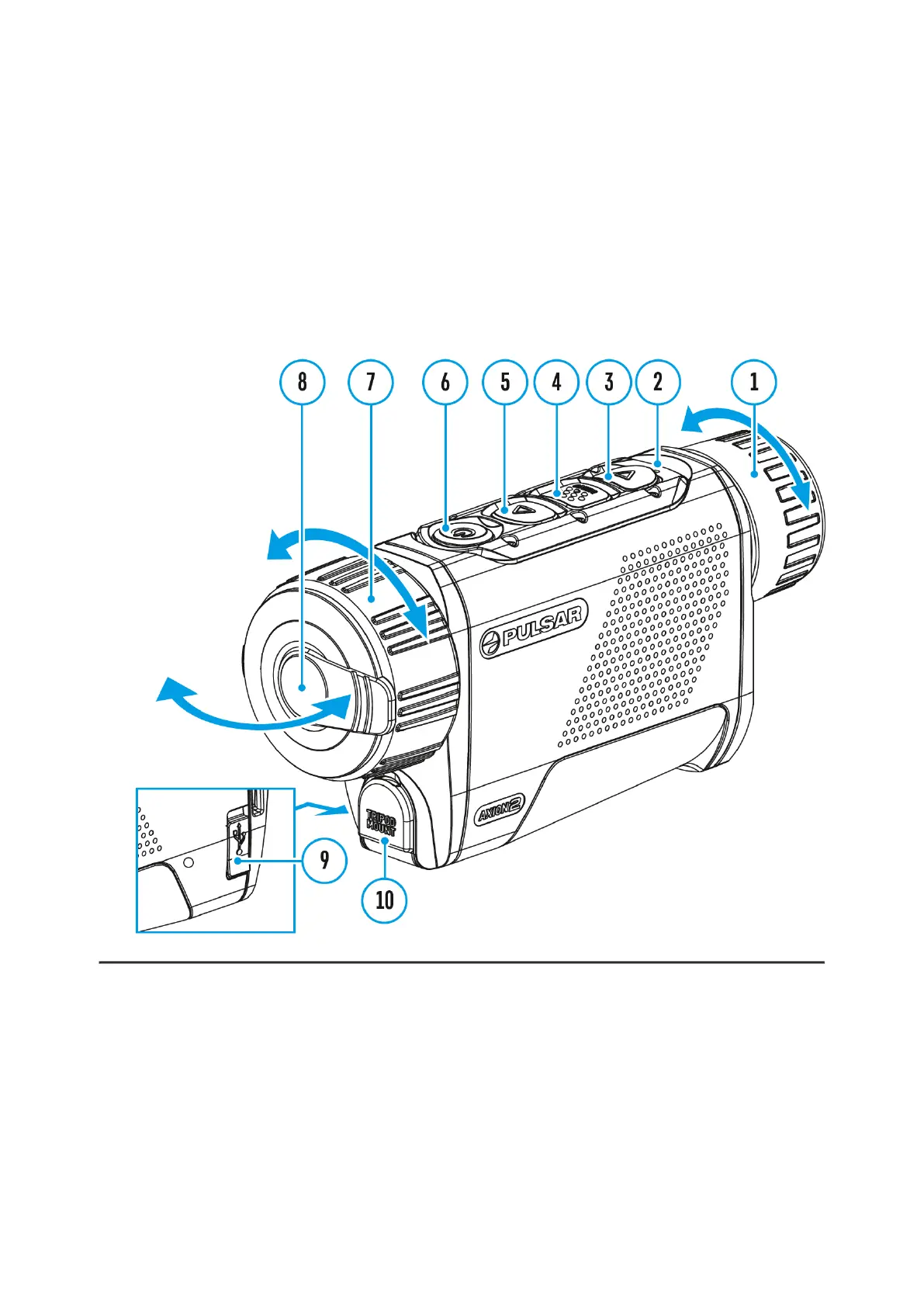Powering on and Image
Settings
Show device diagram
1.
Open the lens cover (8). The lens cover can be secured to the strap
using the built-in magnet.
2.
Press the ON/OFF (6)button briefly to turn on the device.
3.
Adjust the eyepiece focus ring (1) of the device until the symbols on
the display are sharp.
4.
Rotate the lens focus ring (7) to focus on the object being observed.
5.
Enter the main menu with a long press of the MENU (4) button and