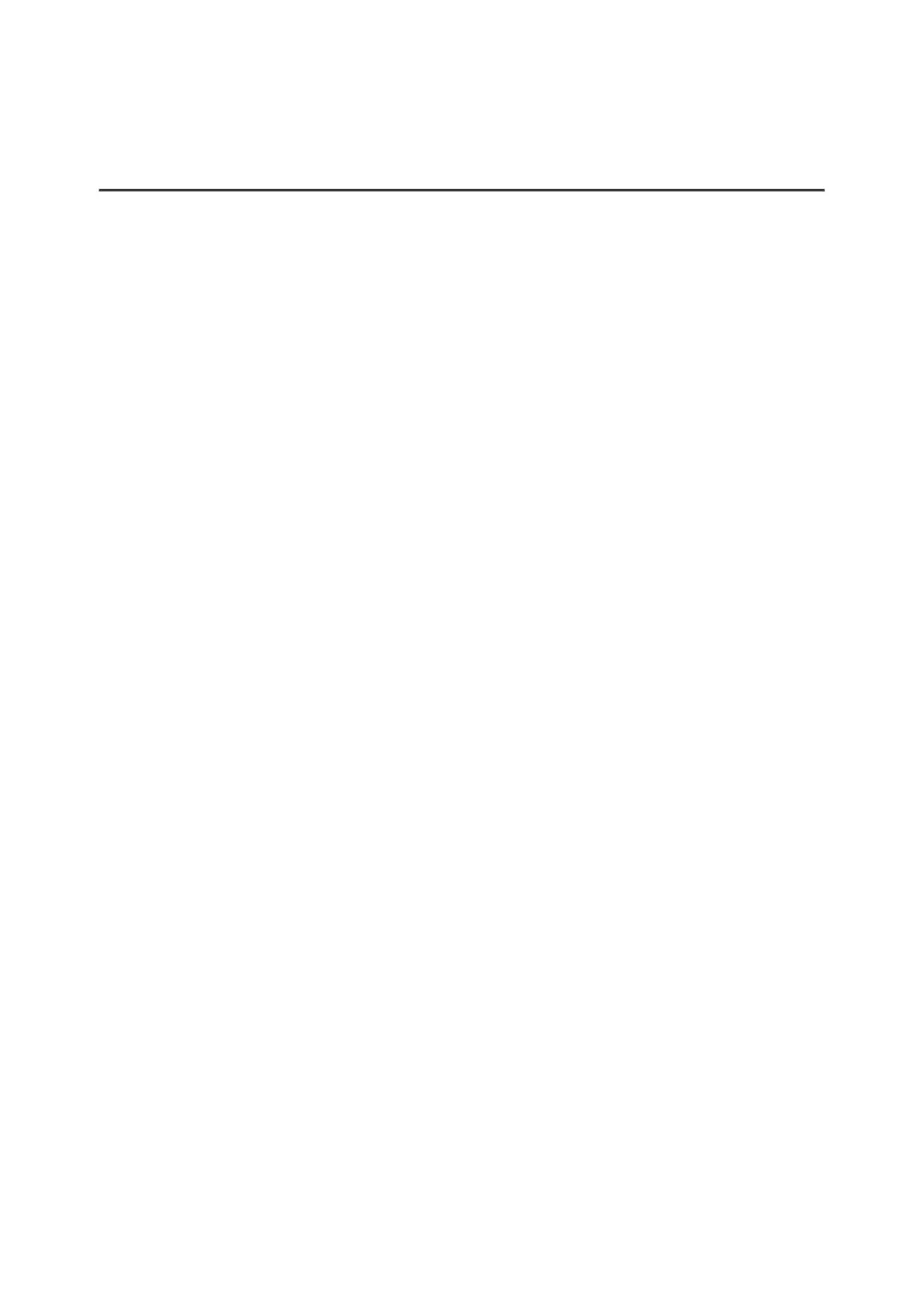external power source and the АPS5 battery is not connected.
5.
The device automatically switches to the APS 5 battery when the
external power supply is disconnected.
Attention!Charging APS 5 batteries from an external source at
temperatures below 0°C (<32°F) can reduce battery life. When using
external power, connect the power bank to the device only after it has been
turned on and working (warming) for at least several minutes.