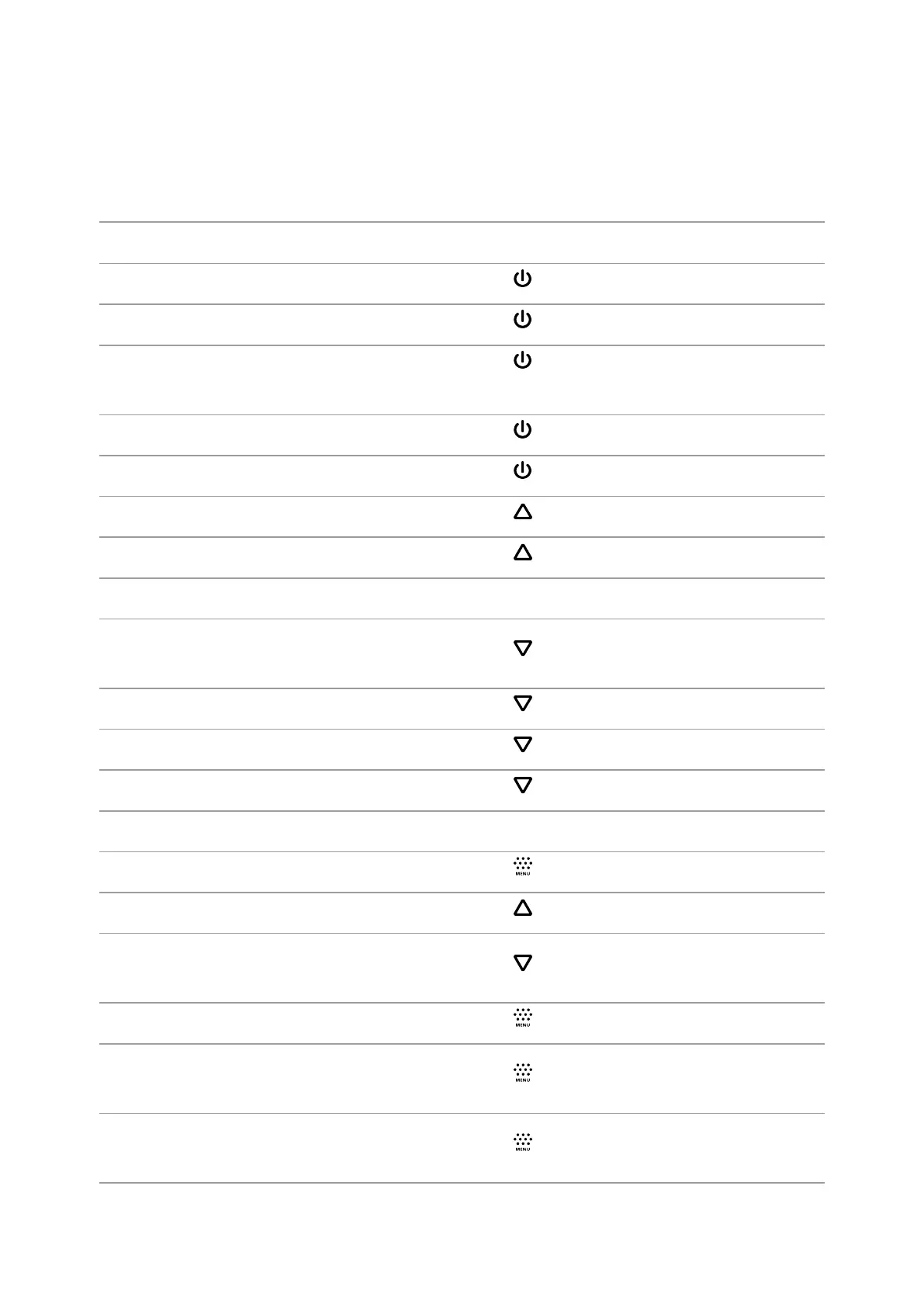Button Operation
Operation Button
Power device on short press
Power device off long press for 3 secs
Turn display off
long press for less than 3
secs
Turn display on short press
Calibrate the microbolometer short press
Switching amplification levels short press
Control discrete digital zoom long press
Video Recorder Button
Start/pause/resume video
recording
short press
Stop video recording long press
Switch to video / photo long press
Capture a photo short press
Main Menu Button
Enter main menu long press
Navigation upwards/rightwards short press
Navigation
downwards/leftwards
short press
Confirm selection short press
Exit submenu without
confirming selection
long press
Exit menu (switch to viewing
mode)
long press