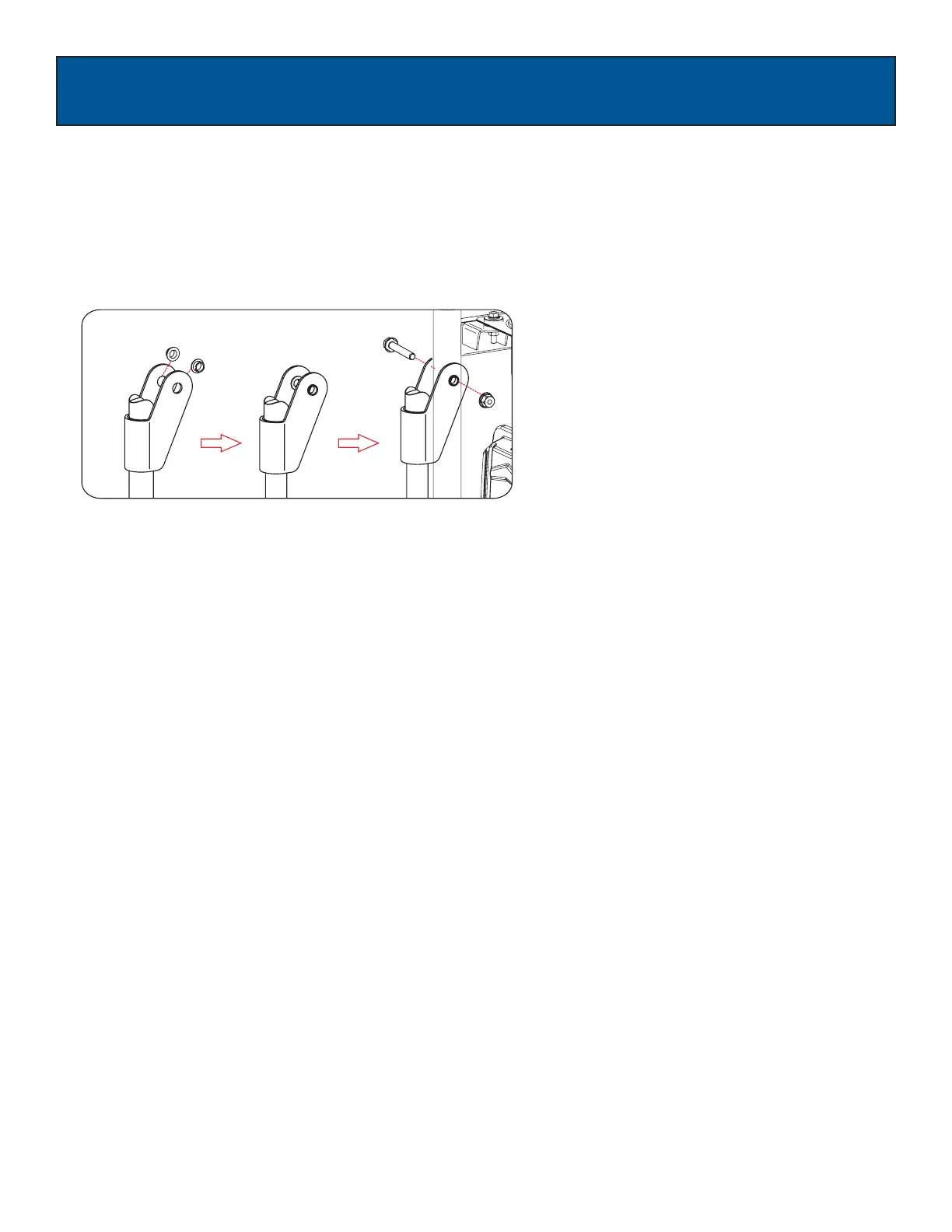10
ASSEMB
L
Y
Fig 4
Adding / Checking Engine Oil (See fig 5)
•
• Place 2 bushings on handle and slide handle in place with the pre-drilled hole on the generator frame.
Insert bolt through the handle and frame and tighten with nut.
•
Repeat on opposite side.
Installing The Handles (See fig 4)
•Place generator on a level surface.
•Clean area around oil fill.
•Remove oil fill cap and wipe dipstick clean.
•Screw dipstick into filler neck. Remove dipstick and verify oil level is within safe operating range.
•Add recommended engine oil as necessary. (See Add Engine Oil.)
•Install oil fill cap/dipstick and hand-tighten.
