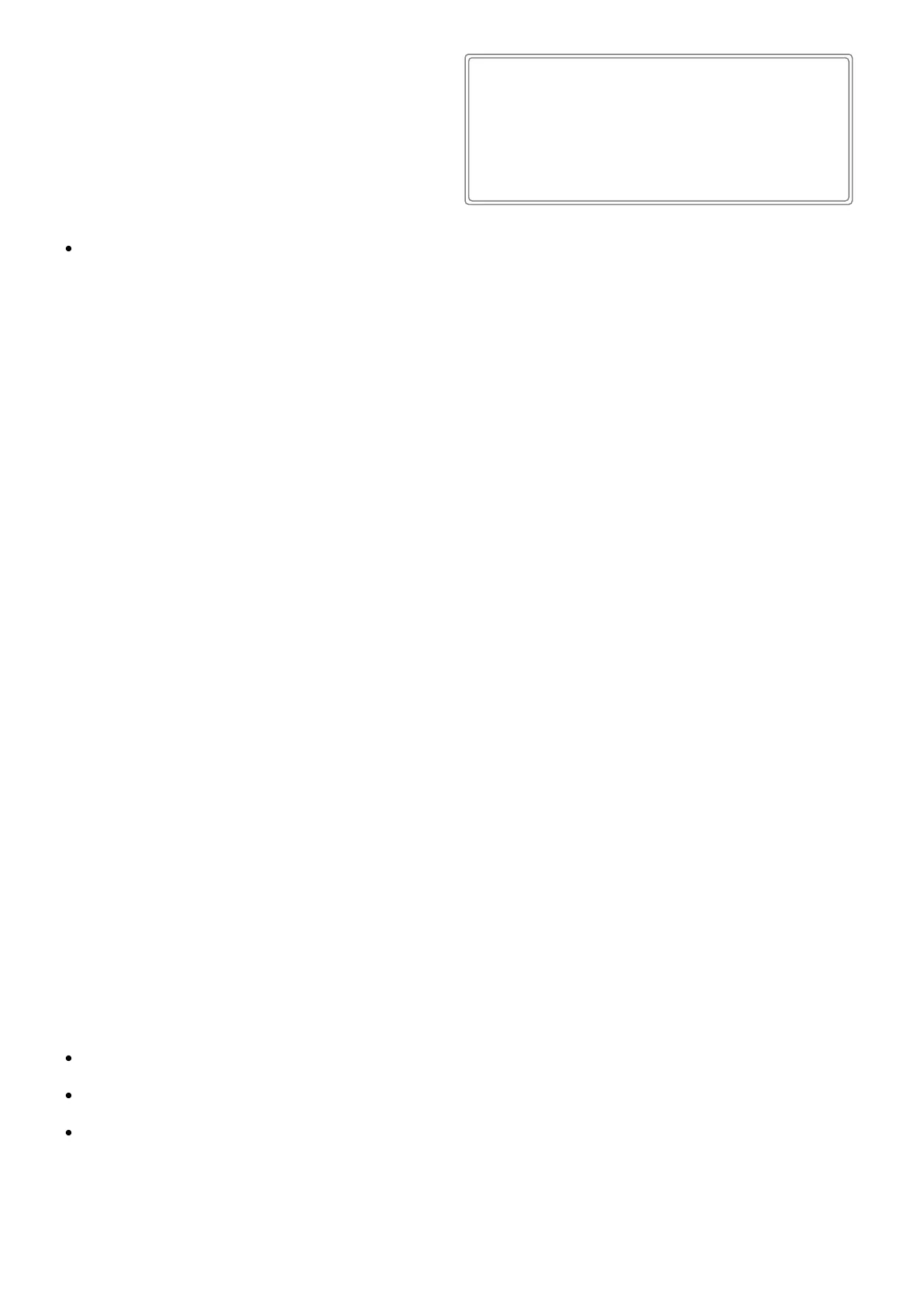NEW IN SOFTWARE VERSION "MASTERPIECE MAIN No.2.1" - 28-10-98 - continued
4. Additional Feature - a DMX Slot may be given a permanent fixed level - rather than attaching it to a
Masterpiece Channel. This can be useful for house lights, for motors which must always run or to ensure certain
slots are always on or off, etc. To do this use the Grand Master during patch programming to set the desired
level of the Slot. You can also move the Grand Master to see which parameter a particular Slot controls and then
press the desired Keyboard key to return the Slot to Masterpiece Channel control. When a Slot has a fixed level
the display changes from "C.###" to "###.#" to show its percentage. Forty levels of brightness are available from
0.0% to 100.0%.
5. To finish Prog/View Patch, just press the Patch key once more.
Blinking LEDs - if you don't press an appropriate key or move the Grand Master within 6 seconds, the LEDs start to
blink to show you which keys should be pressed.
Sacrifice - to provide the necessary memory for the Patch, some of the memory that was used by the 6 Environment
Chases has been taken. These can now have a maximum of 102 steps each instead of the 124 they were allocated
previously. So DO NOT use this new software if you have Environment Chases with more than 102 steps and you
cannot reprogram them to be within the 102 limit.
Patch Memory / Card Transfer - each of the 18 Keyboards may be enabled or disabled for transfer during memory
to card or card to memory. Please note that the Patch information is transfered with the E3 keyboard.
New software for the Masterpiece Replay Unit is also available. This allows the Replay Unit to replay shows
made on the Masterpiece 108, which use the Patch and 256 DMX channels. The software needed is:
EPROM - Masterpiece Replay Unit, Main No.2.1, © Pulsar 28-10-98 (or later)
DMX Microprocessor - M/Piece 108 / RPU, DMX / MIDI V2.1, © Pulsar 28-10-98 (or later).
New software for the Masterpiece Screen Driver is being written. This will be a free upgrade which we hope will
be available very early in 1999. While in Prog/View Patch it will automatically display the Patch's Channel Map as
you program it and to allow you to type in the function of all the 256 DMX slots. We expect there to be 13 Screens of
Patch data - 20 Slots per screen. Using the Forward or Reverse Manual Step keys to select a Slot will put you into
the correct screen. The Masterpiece Channel driving that Slot will automatically be shown. While in Prog/View Patch
you will be able to use Screen Text Mode to enter details about that Slot's function. If you keep Output Select O1-O6
pressed, the screen of data about those Masterpiece Channels will be displayed to help you select the desired
Channel. The Masterpiece software necessary to do this is already built into the 2.1 upgrade.
OTHER NOVELTIES
New Security Code for Set User Access Levels and for programming the Patch - see the Security Code sheet. The
Operator's Code 12,6,7,1 now only works for Memory / Card transfers.
"Appendix Two - Pulsar Masterpiece - Remote Control by RS232." This explains how to control a Masterpiece
108 from a computer or other source of RS232 / RS423. It shows how to do anything from activating a single channel
to a complete lightshow remotely. The concept is similar to "Remote Control by MIDI" in Appendix Three.
Controls Engaged / Which Chase? The key's LED now blinks when engaged to warn that moving the Speed or
Slope sliders or touching a Chase Control key will change the parameters of the engaged chase.
BUG FIXES
If the Scene Fade Time sliders are brought to zero they no longer become engaged until they move away from
zero - just like the Channel Level / Keyboard Master sliders.
Coming out of Program Chase Sequence after editing the Step Times of an Environment Chase no longer flips it
into Bass Burst mode.
Switching off the Masterpiece stops the DMX transmission cleanly - without sending incorrect levels first.
NEW IN SOFTWARE VERSION "MASTERPIECE 108 MAIN No.2.2" & "REPLAY UNIT MAIN No.2.2" - 28-09-99
BUG FIX - occasional loss of MIDI Remote Control comands - problem solved in version No.2.2.
Masterpiece
Software
Upgrades
Paul F. Mardon, Technical Director, 28-09-99
File: MPN.Sam PAGE 11 of 11
