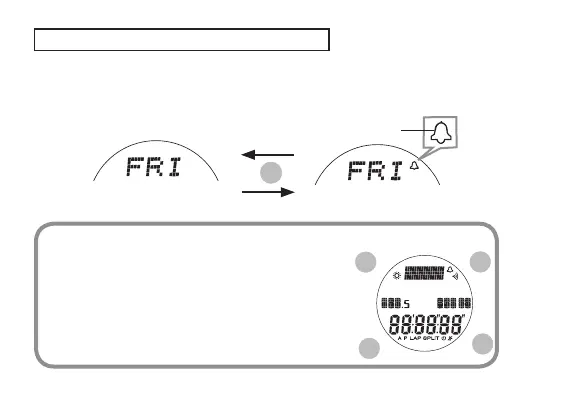11
English
C
B
C
A
D
Note on unusual display:
If all the segments of the display light up in the
TIME/CALENDAR SETTING display with the digits
ashing, it is normal and not a malfunction. This
happens when both buttons C and D are pressed
simultaneously. In such a case, press button A, B,
C or D to return to the TIME/CALENDAR mode,
and then set the time/calendar again.
HOW TO SET THE HOURLY TIME SIGNAL
• With each press of button C, the hourly time signal will be alternately
engaged or disengaged. Accordingly, the hourly time signal mark will
appear or disappear indicating whether the hourly time signal is ON
or OFF.
Hourly time signal mark
The hourly time signal
is engaged (ON).
The hourly time signal
is disengaged (OFF).