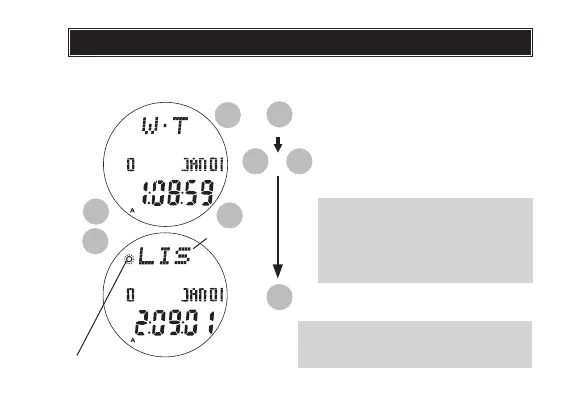22
English
WORLD TIME MODE
l
Time in the 44 cities and regions around the world can be displayed.
l
Daylight saving time can also be set (except for GMT).
A
A
B
D
Press to enter WORLD TIME mode.
C
D
or
Pres s to s el ect the c ity co de
whose local time you want to
display on the watch.
B
If necessary, press to set daylight
saving time.
C
Daylight saving time mark
City code
Press the button C to scroll the city
code in the ascending order and
press the button D to scroll the city
code in the descending order. The
city cod e scrolls quic kly if each
button is kept pressed.
The daylight saving time mark appears
on the display and the time is advanced
one hour.