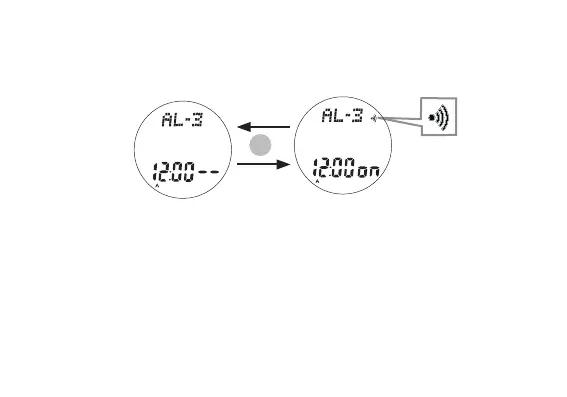21
English
How to stop the alarm manually while sounding
The alarm sounds for 20 seconds at the designated time and
automatically stops. To stop the alarm manually while sounding,
press any of the buttons A, B, C, or D.
Doing this in any display can stop the alarm.
C
Engagement/disengagement of the alarm
With each press of the button C in the ALARM mode, the alarm will
be alternately engaged or disengaged. When at least one alarm is
engaged, the alarm mark appears on the display.
The alarm is engaged (ON).The alarm is disengaged (OFF).
Alarm mark
