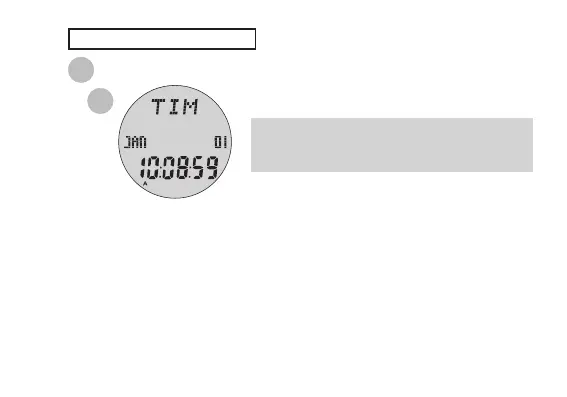4
English
B
B
The built-in electroluminescent backlight
illuminates the display for approximately 3
seconds for easy viewing in darkness.
Press to turn the illuminating light on.
NOTES
u
The electroluminescent panel loses its luminance as, the battery
becomes weaker with use. Also, its luminance level decreases
gradually with use.
u
When the illuminating light becomes dim, replace the batteries.
If the light remains dim after the batteries are replaced, have the
electroluminescent panel replaced by the retailer from whom the
watch was purchased.
u
While the illuminating light is used, the watch gives out a slight noise.
However, this is normal and not a malfunction.
ILLUMINATING LIGHT