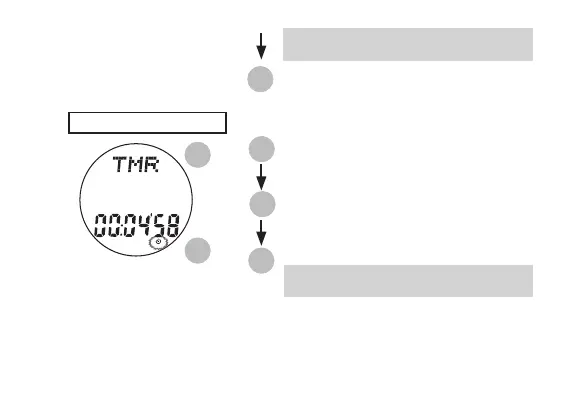18
English
C
D
Press to start the timer.
C
D
Press to reset the timer.
Remember to reset the timer by pressing
the button D for next use.
The warning sound starts to beep from 3 seconds before the set time
is up. When the time is up, the timer beeps for 5 seconds. To stop the
beep manually while sounding, press any of the
buttons.
The flashing digits move quickly if the
button C or D is kept pressed.
B
Press to conrm the TIMER setting.
C
Press to stop the timer.
TIMER OPERATION