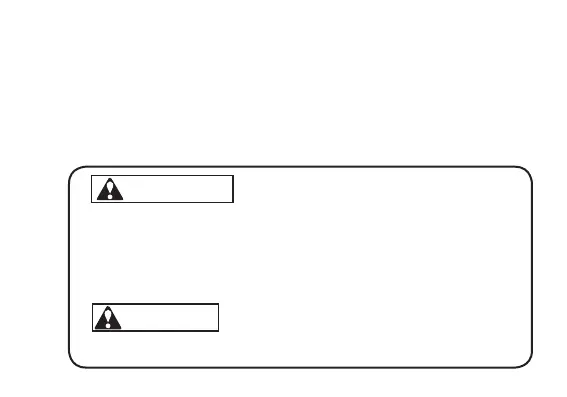26
English
WARNING
l
Do not remove the battery from the watch.
l
If it is necessary to take out the battery, keep it out of the reach of
children. If a child swallows it, consult a doctor immediately.
l
Never short-circuit, tamper with or heat the battery, and never
expose it to fire. The battery may burst, become very hot or catch
fire.
l
The battery is not rechargeable. Never attempt to recharge it, as
this may cause battery leakage or damage to the battery.
l
Necessary procedure after battery change
After the battery is replaced with a new one, or when an abnormal display
(failing digits, etc.) appears, follow the procedures below to reset the built-
in IC. The watch will resume its normal operation.
Press button A, B, C and D at the same time for 2 to 3 seconds until
the display becomes blank, and “16-1-1 (FRI)” will be displayed as the
buttons are released”.
Before using the watch, set the time, calendar and
alarm.
CAUTION