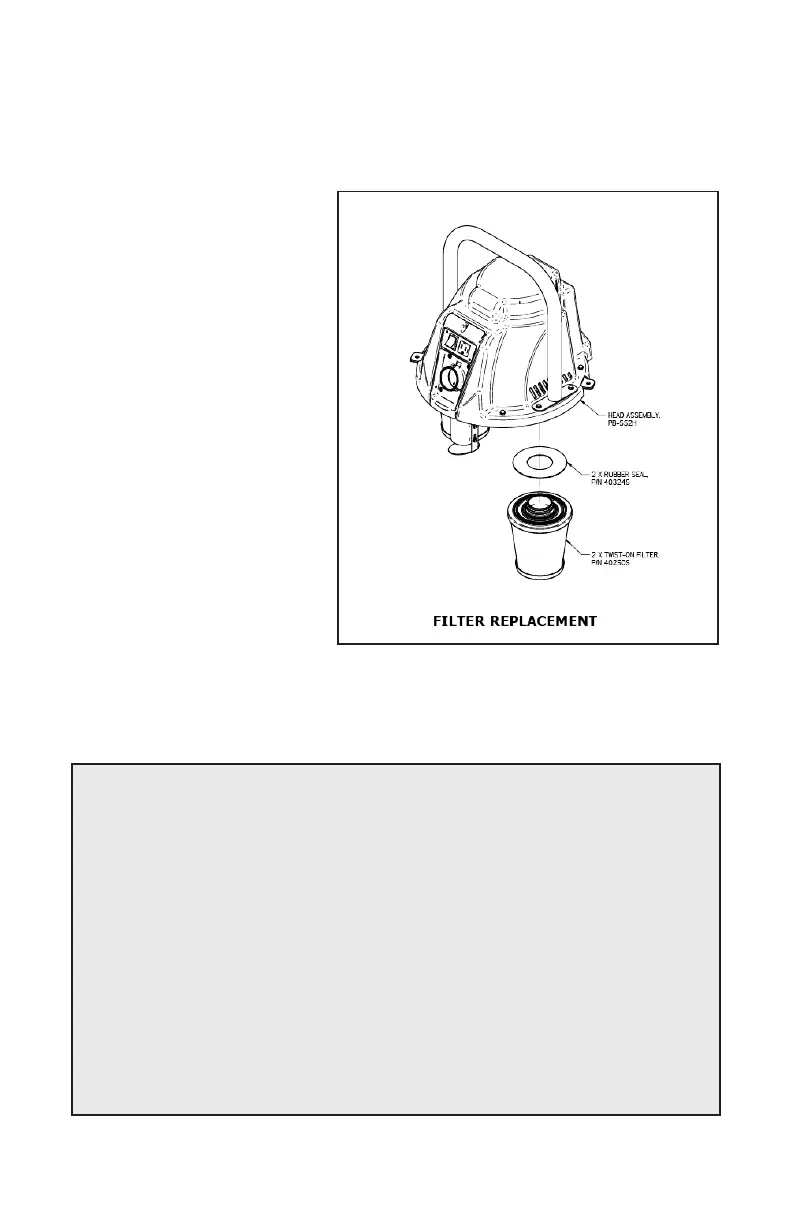7
FILTER INSTALLATION & REPLACEMENT
The 552 comes with two Individuallytested HEPA Certied lters installed. The 552H has an additional HEPA
IEST RP CC007.3 lter installed. To replace twist on lters and ensure proper lter installation in the unit
follow instructions below.
Figure 3
CAUTION:
Once you have installed the lters on the Pulse-Bac®, the lters should never
be removed unless they are to be replaced. Removing the lters after initial
installation can cause various problems if not reinstalled properly. Since
your new Pulse-Bac® cleans its lters automatically, you should never have
a reason to remove the lters other than for replacement. It is recommended
that lters be changed every 6-8 months when used daily.
If you need assistance or require additional information when installing the
lters, you can contact Pulse-Bac Vacuums Customer Services Department
at 866.954.9700 we will put you in contact with a technician that can help
you accomplish the installation and answer any questions you may have.
Step 1. If not already installed, install
the rubber seal (P/N #403245) onto
the the top of the Twist-on lter as
shown in Figure3 : Then twist the
lter Into the receiver under the head
assembly counter clock wise until
tight.
Step 2. Check to ensure that the lter
receiver is clean and void of any dust
or foreign material before screwing
your lter into place.
Step 3. Insert the lter into the lter
receiver and twist in a clockwise
direction until the lter just touches
the base, then turn the lter one
quarter turn to tightly secure it.
Once the lters have been installed,
the vacuum is ready to be put into
service. (The 552H’s third HEPA Filter
is located inside the vacuum unit. See
next page.)