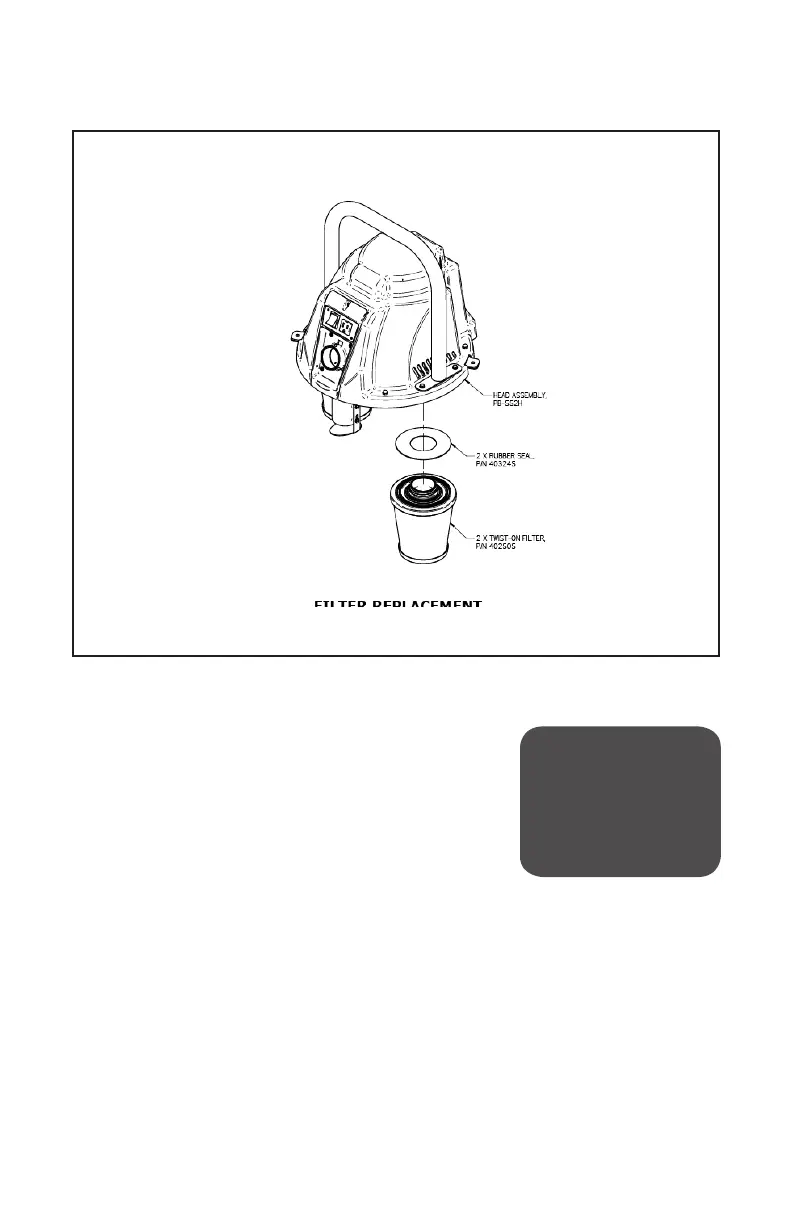9
Figure 5
Motor Removal:
For 552H Models, follow steps 1-5
of HEPA Filter Replacement (pg.
8) before completing the following
steps.
For 552 Models, follow steps 1-3
of HEPA Filter Replacement (pg.
8) before completing the following
steps.
Step 1. Disconnect the motor from
the Printed Circuit Board.
Step 2. Remove the four # 10-19
screws securing the motor.
Step 3. Remove the 3 x # 10-32-
2.5” screws securing the motor.
MOTOR REPLACEMENT
New Motor Installation:
Step 4. Place the new motor on the
plenum cover so that the center of
the motor is aligned with the center
of the plenum cover.
Step 5. Place the motor mounting
plate on motor so that the
3mounting holes are aligned with
the threaded standoffs
Step 6. Secure the motor mounting
plate to the motor using the 4
screws.
FOR ASSISTANCE
SERVICE DEPARTMENT
866.954.9700
M-F 8AM-5PM