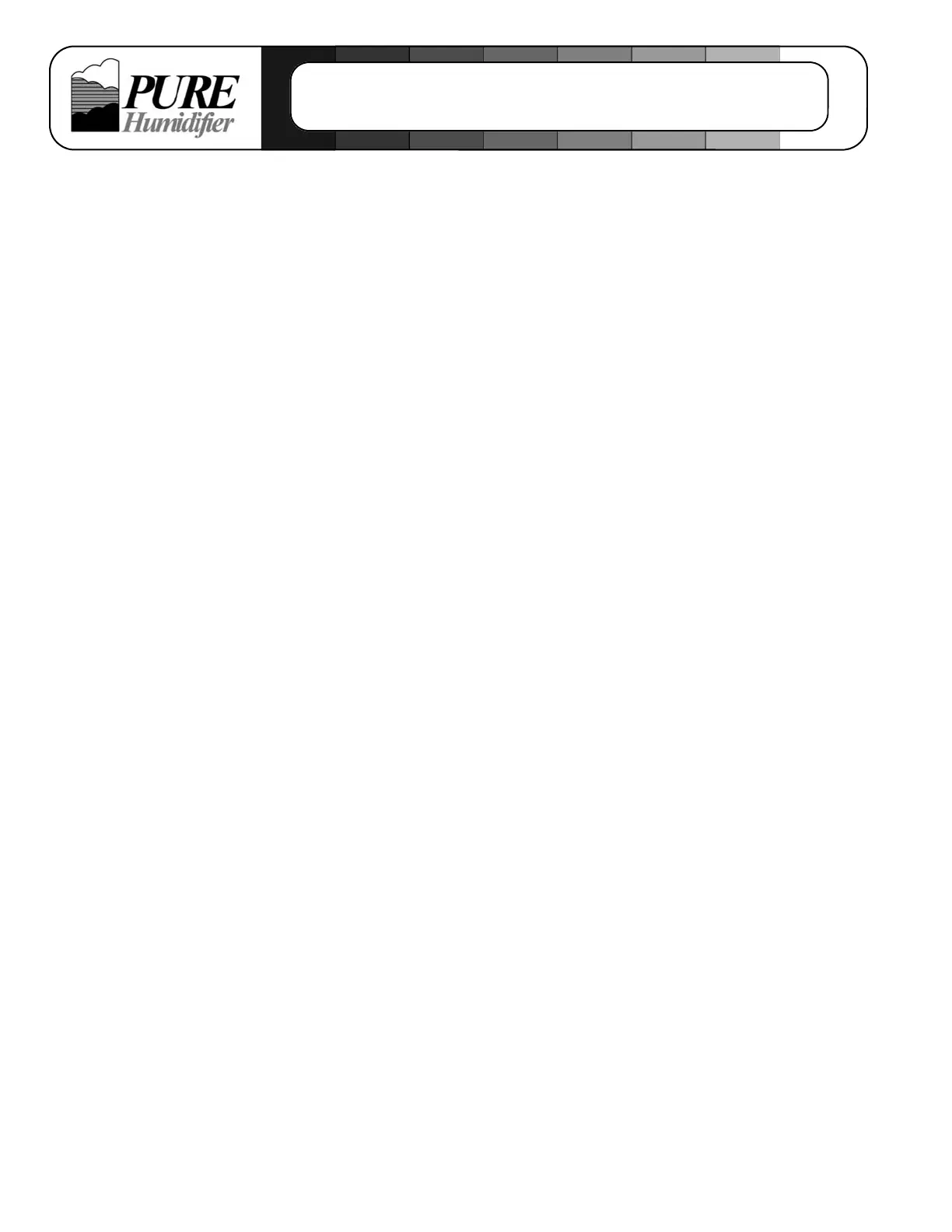15
INTAC
®
Startup Procedure
Start Up Procedure
______ 1. Make sure the manual drain valve lever (located on the front of the drain valve) is in the “closed”
position.
______ 2. Turn the electric power “on” to the humidifier. The LCD display on the INTAC
®
controller should
illuminate “H2O Level Low - E07”. The “System Fault” LED should be illuminated
______ 3. Set menu 101 “RH Setpoint” to the lowest setting (no call for humidity). If 100 menu shows “No
Parameters Available” the procedure must be done through the Building Management System.
Consult the INTAC
®
manual for further instructions.
______ 4. Open the water supply on/off control valve (by others) and allow the humidifier evaporating
chamber to fill to the proper level.
______ 5. Make sure all the optional safety switches are satisfied (airflow proving switch, high-limit
humidistat, etc.).
______ 6. After the humidifier is full of water, menu 004 will read “FULL” and the “Normal Operation” LED
will illuminate.
______ 7. Verify the low water safety circuit by closing the water supply and opening the manual drain lever
on the drain valve. As the humidifier tank is draining, the "Fill" LED should illuminate. The
humidifier should drain to a level where menu 004 reads “LOW”; this indicates that the low water
safety circuit is operational. Verify that the “Pilot Relay” is de-energized.
______ 8. Close the drain valve and allow the humidifier to fill to the proper level.
______ 9. Turn menu 101 “RH Setpoint” up to a call for humidity. If a Building Automation System is
controlling the humidifier have it call for 100% demand. For Building Automation System verify
0% and 100% demands are displayed as 0% and 100% on the INTAC
®
display or adjust the input
high and low values to match accordingly.
______ 10. The heater(s) should energize on a call from the humidistat.
______ 11. Check operation of optional field-installed safety switches (airflow proving switch, high-limit
humidistat, etc.) to make sure that they turn the power off to the control circuit power. The safety
switches should shut-off the humidifier heaters whenever one or more of the optional safety
switches create an “open circuit”.
______ 12. Check heater amperage draw by testing and recording voltage and amperage in each phase.
Readings should match the factory heater nameplate.
Amps A:_______ Amps B:______ Amps C:______
______ 13. Inspect installation for leaks by operating humidifier at a full rolling boil. This may take up to 15
minutes from a cold start. Any leaks should be sealed. Just tightening a pressure clamp will not
work if the gasket is not properly positioned between the sealing surfaces. If necessary remove
the cover, reseat gasket and replace the cover. A small amount of adhesive (super glue, gorilla
glue, spray adhesive, etc.) to hold the gasket in place while repositioning the cover will aid in this
process.
______ 14. After the unit is producing steam, check and retighten all hose clamp connections in the system
and make sure they are torqued to 35-40 in-lbs. There are 6 clamps total inside the cabinet.
Signature:__________________________ Date:_________