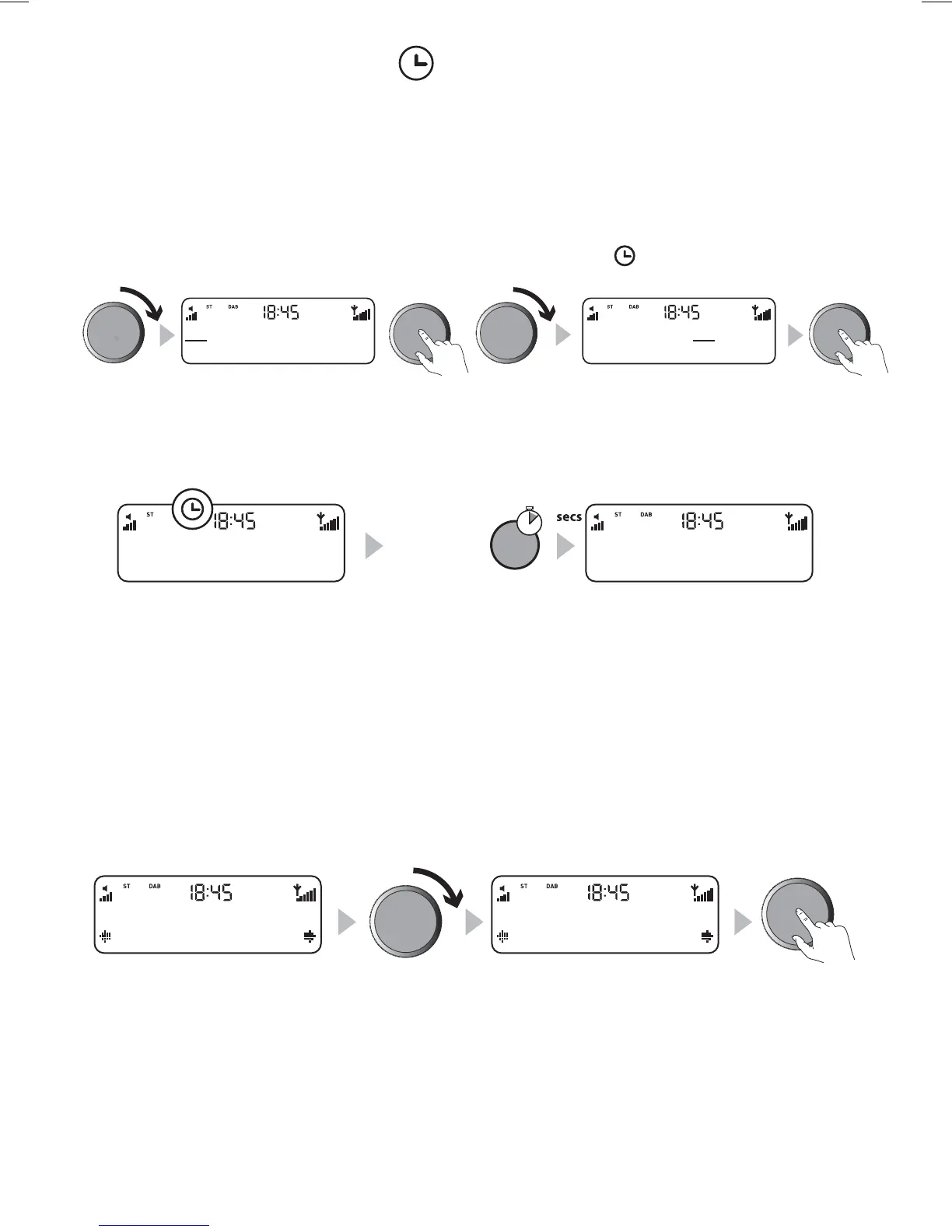8
Setting the alarm & timers
Setting the kitchen timer
Élan II has a countdown timer which will sound a beeping tone after a set time period – handy for
use in the kitchen.
To set a kitchen timer
1. Press Alarm/Timer, then rotate the Tune dial to display ‘Kitchen timer’ and push to select.
2. Rotate the Tune dial to change the hours and push to confirm. Rotate again to change the
minutes then push to confirm and start the countdown timer. is displayed on screen.
To cancel a kitchen timer
To stop and reset the kitchen timer before it sounds a beeping tone, press and hold down the
Alarm/Timer button for two seconds until you see the message ‘Timer cleared’.
Setting the sleep timer
Élan II has a sleep timer that switches your radio into standby (or off if powered by a ChargePAK or
batteries) after a number of minutes has elapsed. Use this if you want to fall asleep to the radio.
To set a sleep timer
1. Press the Alarm/Timer button, rotate the Tune dial to display Sleep timer then push the Tune
dial to select.
2. Rotate the Tune dial to increase the duration of the sleep from 15 to 90 minutes in fifteen
minute intervals. Push to start the sleep timer.
To cancel a sleep timer
Select the Sleep timer screen (see above) and set the duration of the Sleep timer to Sleep Off.
Alternatively, press and hold the Alarm/Timer button for three seconds until you see the message
‘Timer cleared’.
W^dab\X]b
Tune Tune
W^dab $\X]b
Tune
Tune
Alarm/Timer
P]ScWTcTP\QaX
112APSX^!
CX\TaR[TPaTS
B[TT_>UU
B[TT_>UU
B[TT_"
B[TT_>UU
Tune
Tune
2
