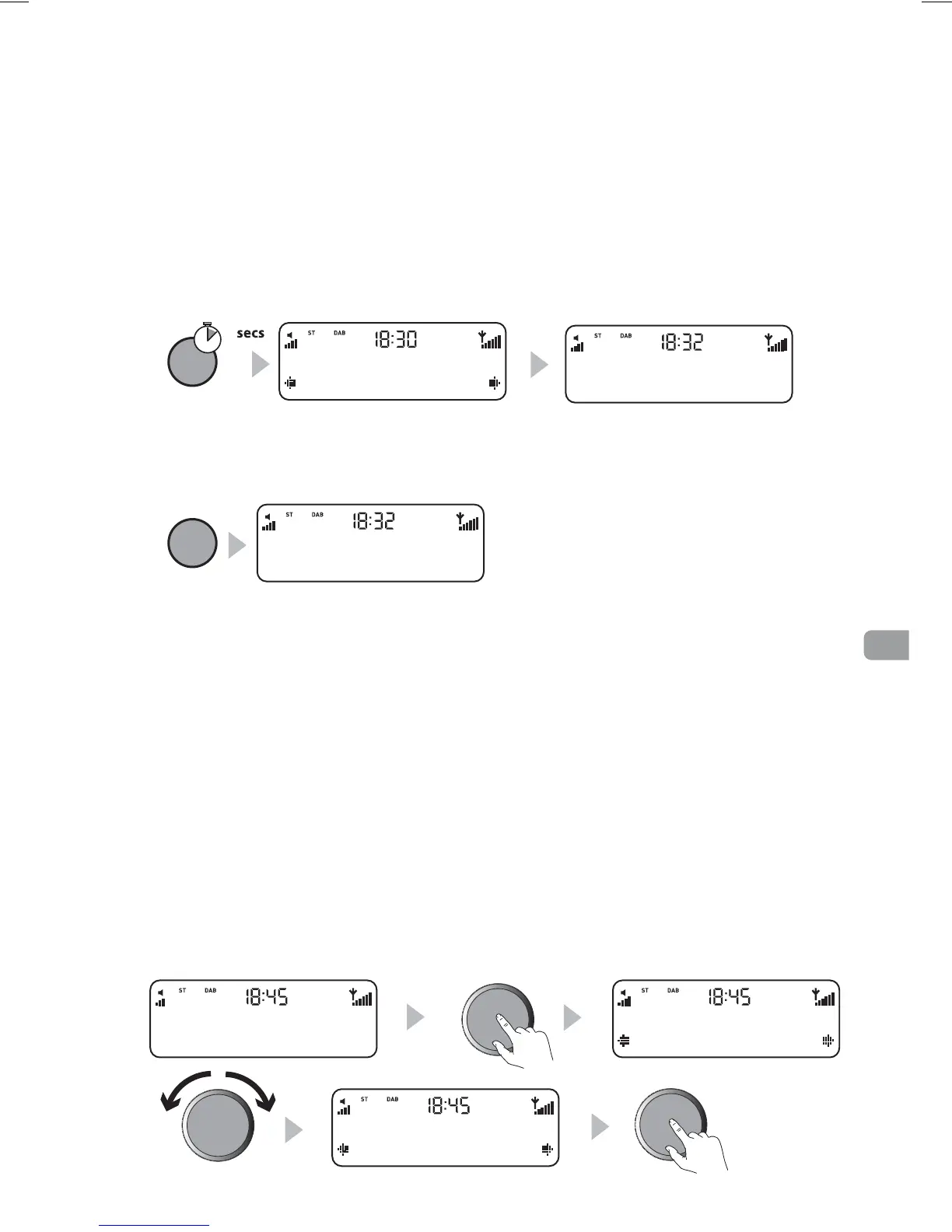5
Listening to radio
EN
1
?aTbTc bPeTS
0Qb^[dcTAPSX^
4\_ch_aTbTc
?aTbTc
2^]cPRcdbfaX
0Qb^[dcTAPSX^
Tune
Tune
WTQTbcX]_^_
112APSX^!
]ScWTcTP\Qa
112APSX^!
P]ScWTcTP\QaX
112APSX^!
(Exit)
Using Presets
You can store up to 25 DAB and 25 FM presets.
Storing a Preset
1. Tune to the DAB or FM station you want to store as a preset.
2. Press and hold the Preset button (1-5) you wish to use until the ‘Preset saved’ message
appears on screen.
3. Alternatively, press 5+ and rotate the Tune dial to scroll to a preset slot between 1 and 25.
Push the Tune dial to confirm the preset.
Selecting a Preset
To select a preset, press the Preset button (1-5) your station is saved to. For presets above 5,
press the 5+ button then rotate the Tune dial and push to select the preset you wish to listen to.
Using textSCAN
™
to pause and control scrolling text
1. When scrolling text information is displayed in either DAB or FM (RDS), push the Tune dial to
pause the scrolling text.
2. Turn the dial left or right to scroll through the current scrolling text message. To exit textSCAN
push the Tune dial again.
Scrolling text Information broadcast by most DAB stations and some FM (RDS) stations.
Date Today’s date automatically updated by the DAB signal.
Signal strength A bar showing the signal strength.
Signal quality Displays DAB signal quality: 85 to 100 good; 70 to 84 OK; 0 to 69 poor.
2
1
Changing the information displayed on screen
To change the information displayed on screen, press the Menu button, then rotate the Tune dial
to select ‘info display’. Push to select, then rotate to scroll through the following options:
Tune
