
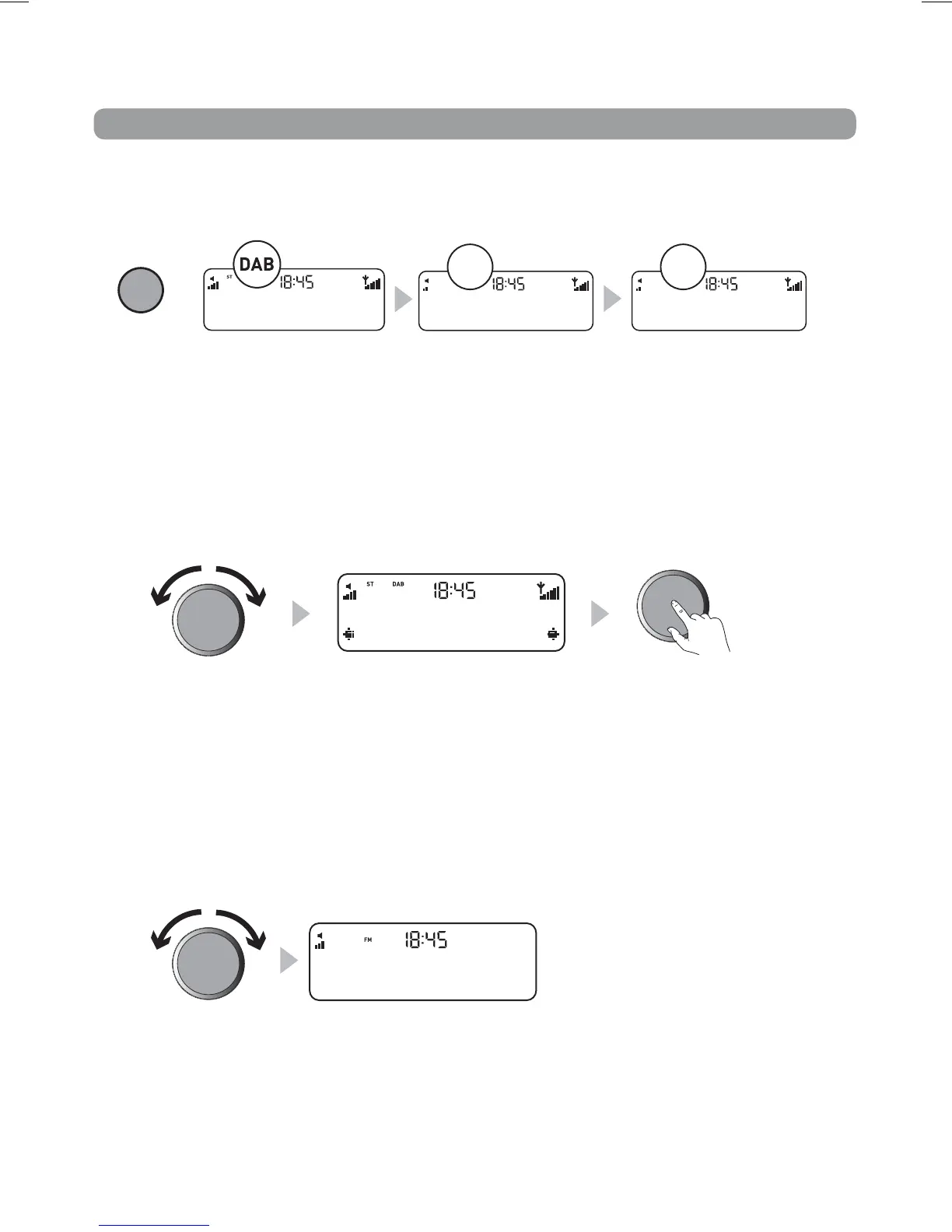 Loading...
Loading...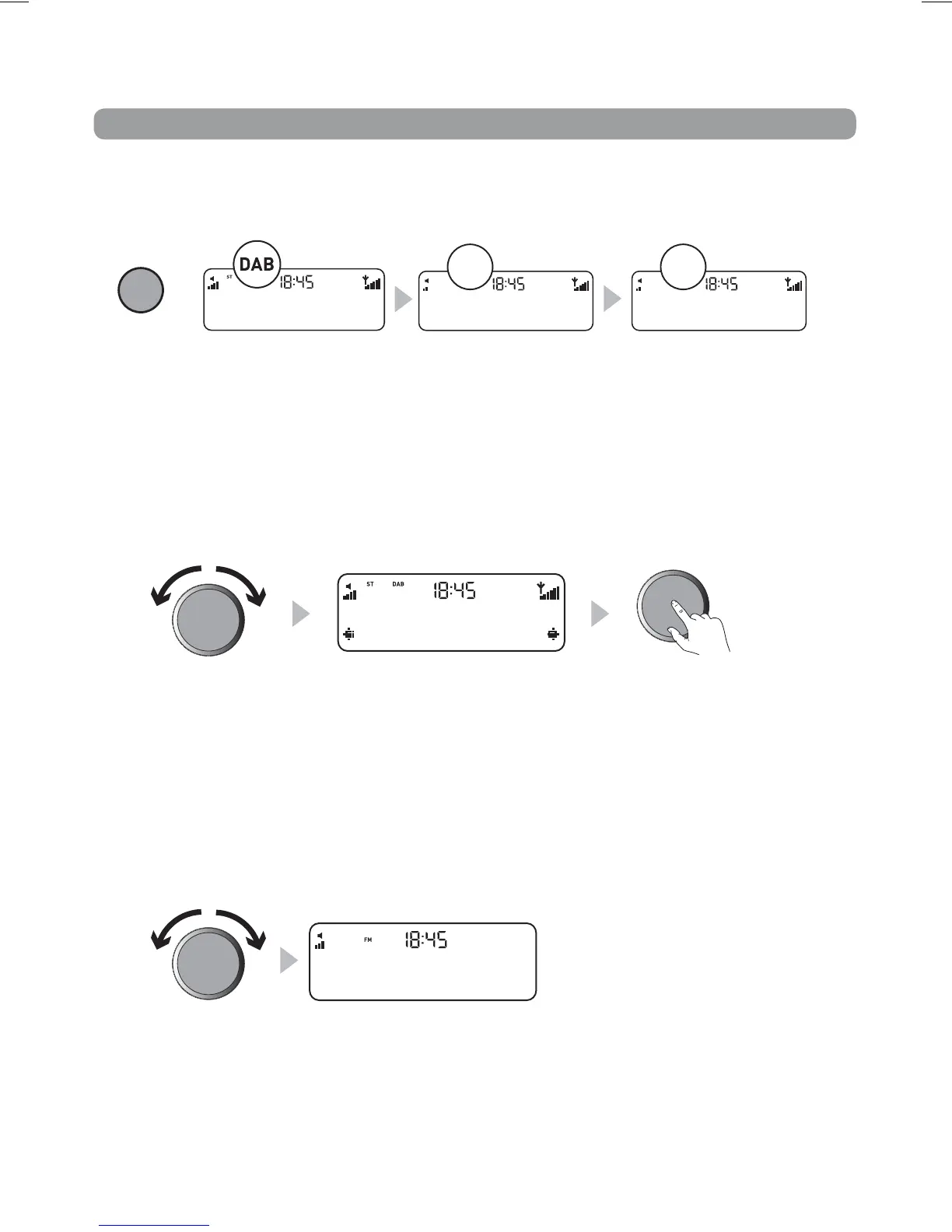
Do you have a question about the PURE Elan II and is the answer not in the manual?
| RMS rated power | 5 W |
|---|---|
| Radio type | Portable |
| Tuner type | Digital |
| Preset stations quantity | 50 |
| Number of built-in speakers | 2 |
| Subwoofer driver diameter (imperial) | 3 \ |
| Product color | Black, Silver |
| Volume control | Rotary |
| I/O ports | 1x Mini USB |
| DC-in requirements | 12V |
| Dimensions (WxDxH) | 280 x 88 x 161 mm |
| Power requirements | 230V AC |
| Connectivity technology | Wired |
| Headphone outputs | 1 |
| Headphone connectivity | 3.5 mm |
| Battery type | C |
| Power consumption (standby) | 0.9 W |
| Power consumption (typical) | 2.9 W |