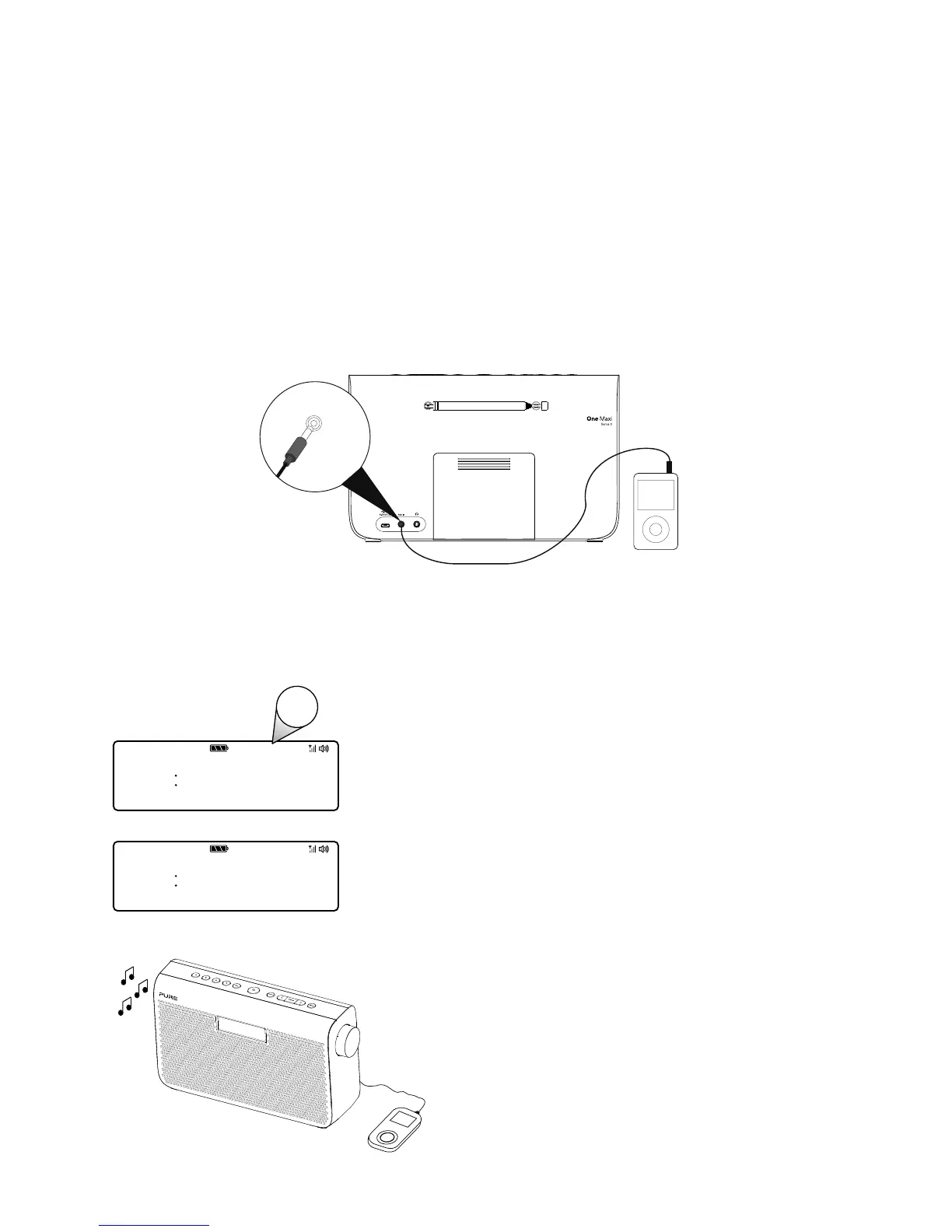10
Using the auxiliary input
You can use One Maxi’s auxiliary input to play any music from your phone or
tablet through One Maxi.
Connecting an auxiliary device to One Maxi
Connect the line out or headphone socket of your auxiliary device to the Aux In
socket on your One Maxi using a suitable cable.
Selecting the auxiliary input
1.
Press the Source button
to switch to auxiliary
input.
2. On your auxiliary device, select the content that
you want to listen to on One Maxi.
One Maxi will start to play the content that you
selected on your auxiliary device.
Aux In
1100
DR FM AUX