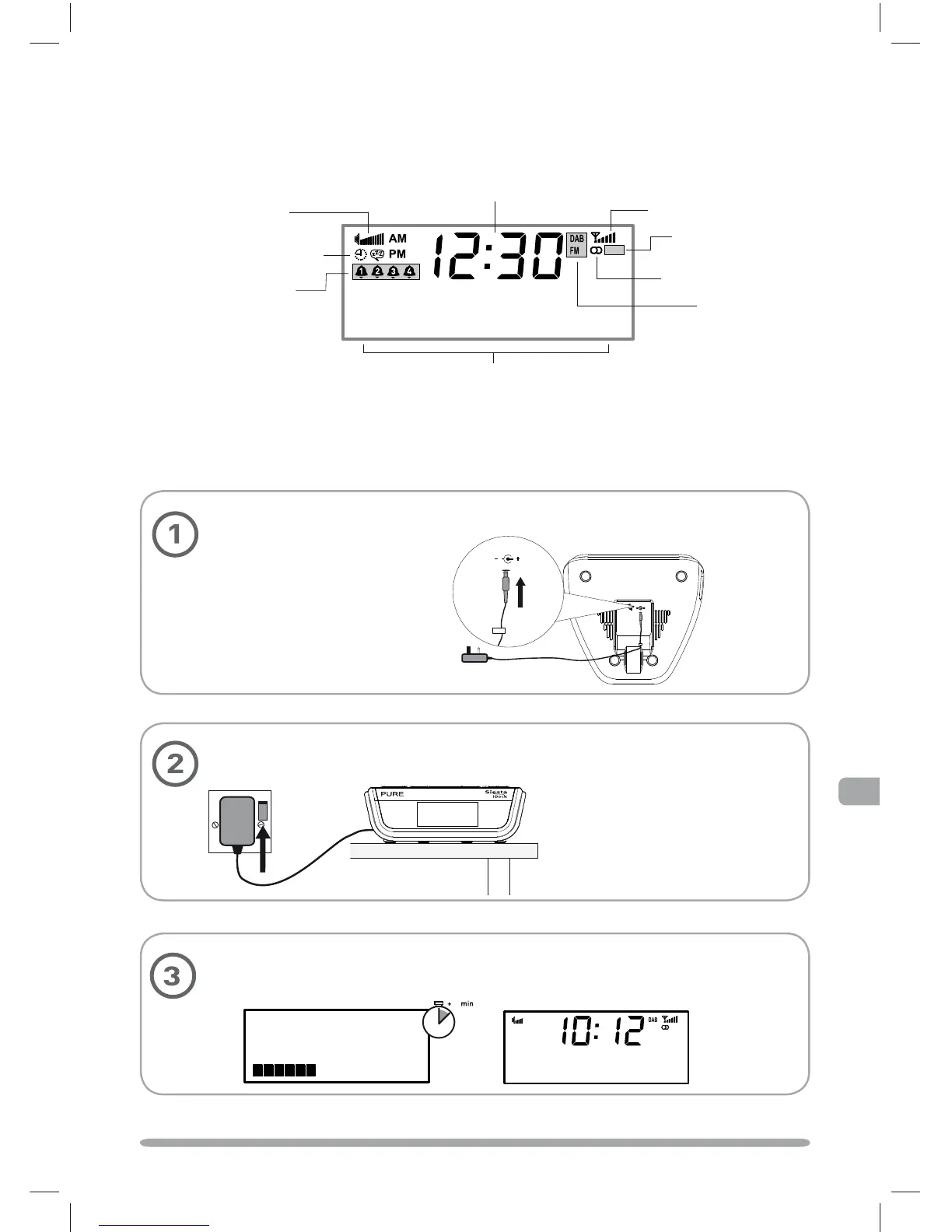3
DE
Ungefähr eine Minute warten, bis das Siesta iDock automatisch nach verfügbaren
DAB-Radiosendern gesucht hat.
Angezeigte Elemente
Alarmanzeige
(1,2,3,4)
APSX^
=^f_[PhX]V)6[
iPod
Sleep Timer/Snooze aktiv
DAB- und UKW-
Quellenanzeige
Signalstärkeanzeige
Quick Setup - Schnellstart
Wurfantenne abrollen und senkrecht aufhängen; dann Netzadapter unten an das
Gerät anschließen..
9V DC
9V DC
Netzadapter mit der Netzsteckdose verbinden.
BXTbcPX3^RZ
0dc^cd]T#$
?^_aPSX^
cTgccWTbW^f^]
Aktuelle Zeit
Lautstärkeanzeige
Menü-/Text-/Informationsanzeige
Stereo-/Mono-Anzeige
iPod-/iPhone-
Quellenauswahl
1
