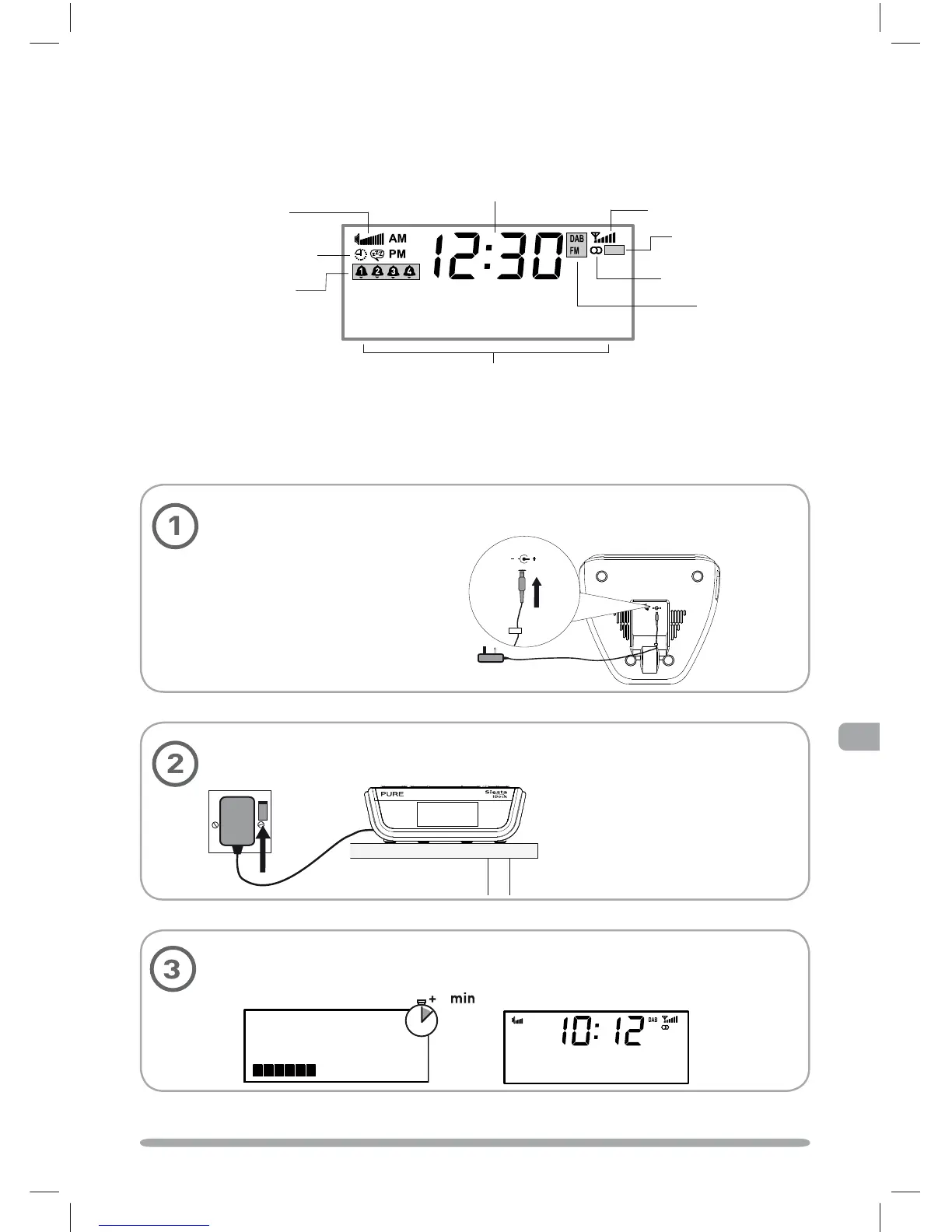3
EN
Items displayed on-screen
Alarm active indicators
(1,2,3,4)
APSX^
=^f_[PhX]V)6[
iPod
Sleep timer/Snooze active
DAB and FM
source indicators
Signal strength indicator
Quick set up
Uncoil the aerial wire and hang it vertically, then connect the mains adapter to
the bottom of the unit as shown.
9V DC
9V DC
Plug the mains adapter into the mains supply.
BXTbcPX3^RZ
Wait until Siesta iDock completes an Autotune for available DAB radio stations
(about a minute).
0dc^cd]T#$
1
?^_aPSX^
cTgccWTbW^f^]
Current time
Volume level indicator
Menu/text/information display
Stereo/mono indicator
iPod/iPhone source
indicator
