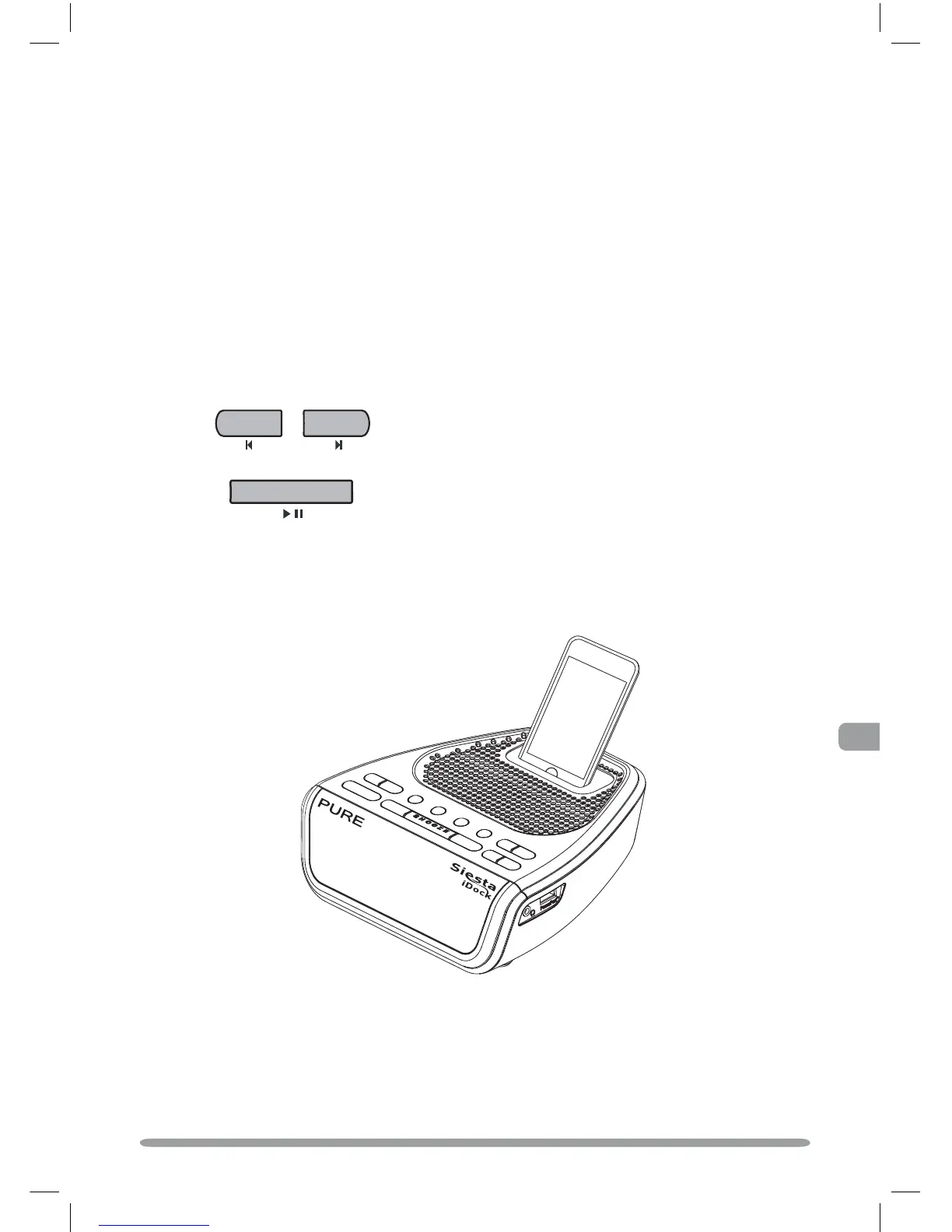7
EN
Docking your iPod/iPhone
1. Insert your iPod/iPhone into the correct Dock Adapter on the top of the unit. If you
have not fitted the Dock Adapter, see the table on page 6. Siesta iDock will begin
to charge your iPod/iPhone if necessary. Charging will stop when the iPod/iPhone is
fully charged (check the iPod/iPhone screen).
2. Press the Source button and repeat to change the audio source to ‘iPod’. Your
iPod/iPhone will play from the last track listened to. If this is not possible it will
play the first track available.
iPod/iPhone controls
Skip to next/previous track
(hold down to fast forward or rewind)
Play/Pause current track
You can also use the controls on your iPod or iPhone as normal.
+
−
Select
