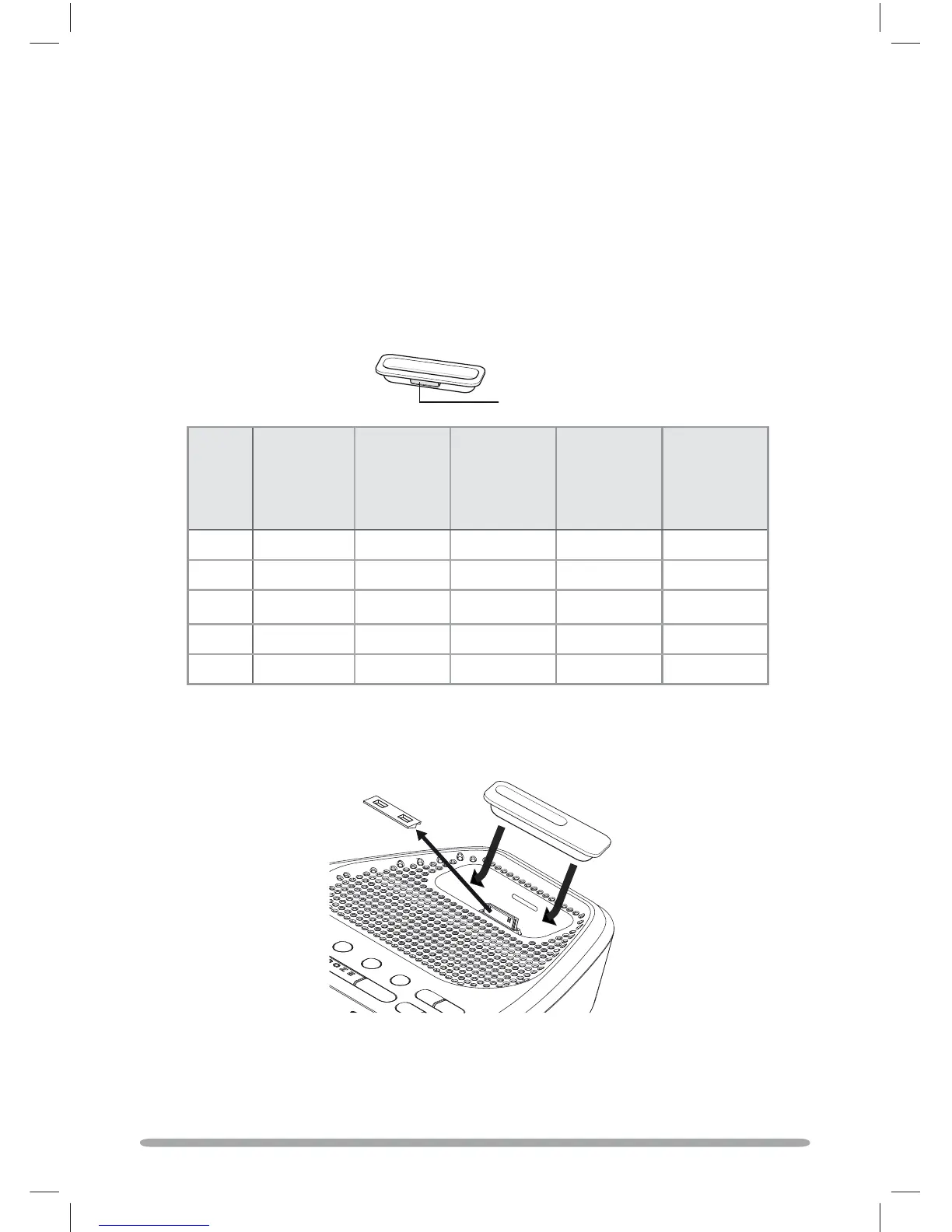6
Listening to your iPod or iPhone
Dock
Adapter
number
i
Pod
nano
4th generation
iPod
classic
iPod
touch
2nd generation
iPhone 3G iPhone 3GS
9 80/120 GB
10 160 GB
15 8/16 GB 16/32 GB
16 8/16/32 GB
17 8/16 GB
Siesta iDock is compatible with all iPod and iPhone models that connect to the iPod
Universal Dock.
Select the adapter that is compatible with your model of iPod/iPhone (see table).
Remove the protective cover on the connector (A).
Fit the iPod adapter with the dock adapter number facing towards the rear (B).
Dock Adapter number *
Fitting an iPod/iPhone dock adapter
Siesta iDock can play music files stored on your iPod or iPhone through its stereo speakers.
*
A compatible Dock Adapter is provided with most iPod models. If your model of iPod is not listed in the table of
those included, and if you do not already have a compatible Dock Adapter, we recommend that you purchase the
correct type from Apple.
A
B
