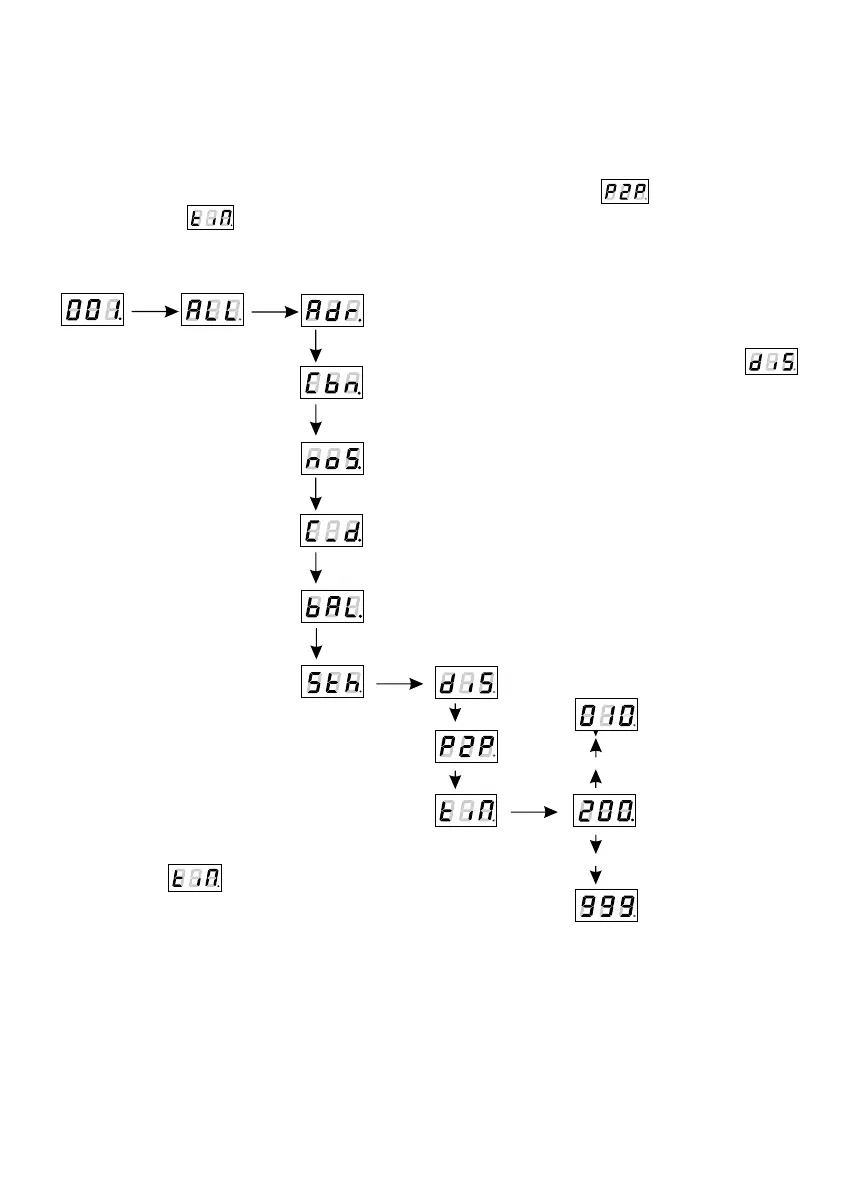12
The driver is equipped with a smooth option. Smooth feature allows for smooth changes in
lightness and colour. When it is set to On the transition between successive DMX values sent to
the lamp (e.g. corresponding to changes in lightness) are smooth with no visible twitches, which
prevents the common light "vibrations" effect. Two consecutive DMX values sent to the lamp are
smoothed linearly between the DMX signal packets for the selected option or the time
interval set in the menu.
NEXT
NEXT
ENTER
The smooth function may slightly slow down the
lamp's response rate to changes in the DMX
signal; therefore, it is possible to disable this
option. This can be done by checking the
parameter and confirming the selection by
pressing “enter”.
_
Time smooth enables changing the time parameter in
which subsequent, different values of the DMX signal sent to
the lamp are smoothed between each other. The minimum
value is 10 [ms] and the maximum is 999 [ms].
ENTER
NEXT
NEXT
...........
NEXT
NEXT
ENTER
ENTER
NEXT
NEXT
NEXT
...........
NEXT
PREV
...........
PREV
14. SMOOTH