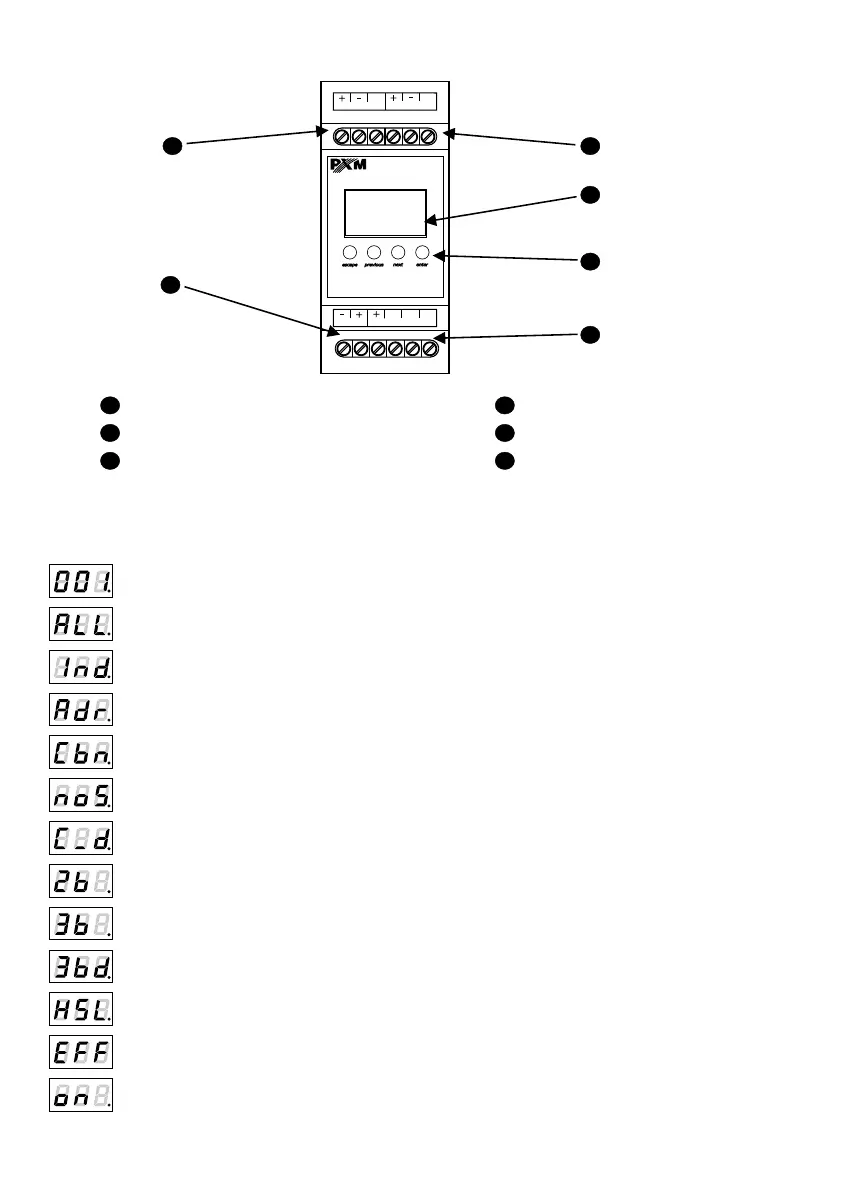4
3. CONNECTIONS AND CONTROL ELEMENTS DESCRIPTION
4. DESIGNATION OF DISPLAYED MESSAGES
DMX address of a device - a basic item in the MENU
setting parameters for each channel individually
DMX address setting
control method selection (RGB, LIGHTNESS / COLOUR, etc.)
no DMX signal response method selection
MASTER / SLAVE mode settings
LIGHTNESS /COLOUR control mode
RGB control mode
all outputs at 100%
setting parameters for all channels simultaneously
V+
3
2
1
4
5
1
DMX-512 input
2
DMX-512 output
3
4
Display
5
Control outputs
6
Programming keys
HSL control mode - HUE / SATURATION / LIGHTNESS
RGB Dimmer control mode
Power supply
6
www.pxm.pl
DMX IN DMX OUT
GND
GND
OUTPUTS
B –G –R –
PX282
DC IN
effect control mode
