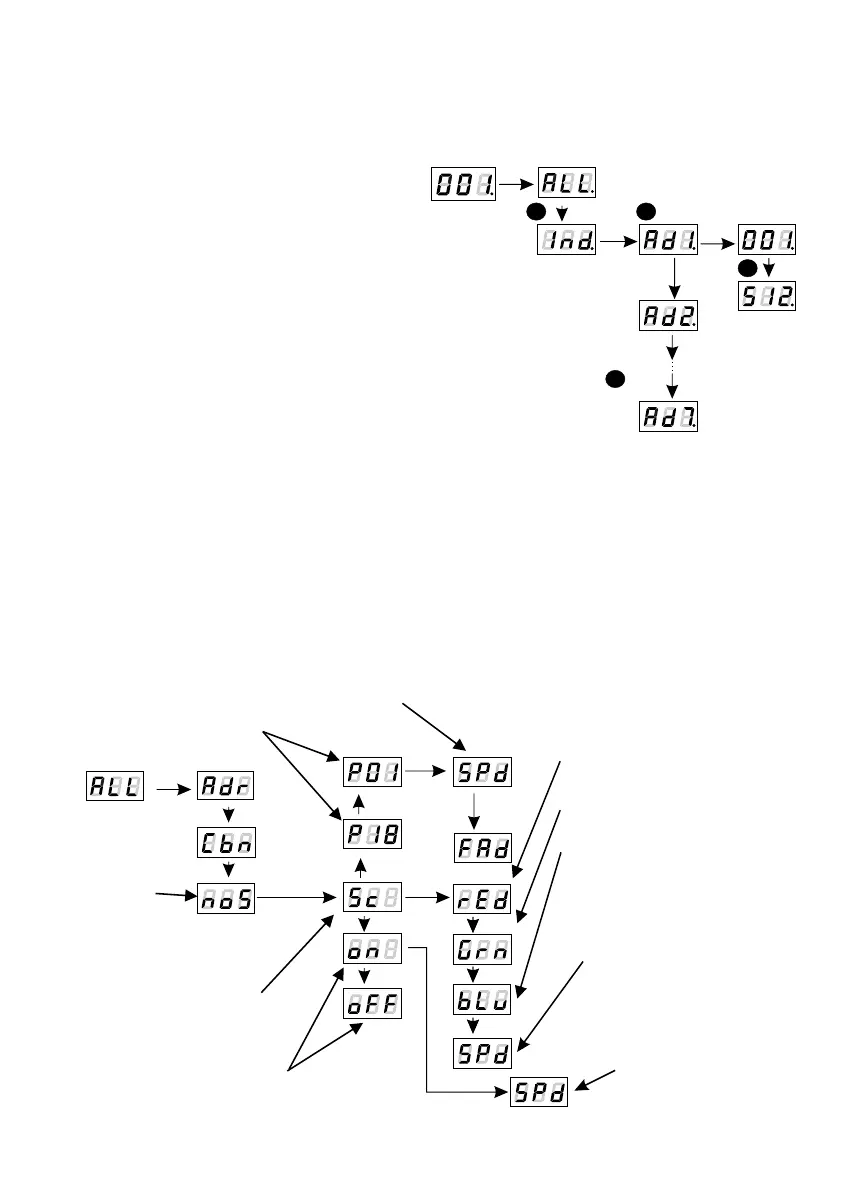9
10. NO DMX SIGNAL RESPONSE
This function is used both to protect the installation against the DMX signal loss and to obtain
control over LEDs without connecting an external controller. Once it is activated, if there is no
DMX signal the module will realize a desired function independently. Reconnecting the DMX
signal will automatically break the realized function and the module will once again follow the
commands transmitted via the DMX line.
To program individual settings:
1. Enter the individual settings function marked as Ind.
2. Go to the first output settings marked as Ad1.
3. Using the "next" or "previous" buttons set an appropriate value.
You can choose from 1 up to 512.
4. Set the address for the remaining outputs (defaults values are
subsequent values from 1 for the first output up to 7 for the
seventh output).
ENTER
ENTER
NEXT
NEXT
NEXT
2
3
4
1
If you select the operating mode in the Cbn menu, which limits the number of channels in relation
to the maximum value, an individual address out of the range cannot be programmed.
For example, after selecting the 2b mode, a chosen value can be assigned only to addresses
1 and 2. For the rest from Ad3 up to Ad7, the device will display the message --- ; this means the
address is out of the operating mode range.
ENTER
NEXT
NEXT
ENTER
ENTER
NEXT
NEXT
You can also use the 18 preset
programs.
It is also possible to set the
reproduction speed and step
change smoothness in the
program for each of them.
To set the reproduction speed, you must press the „enter”
button in the tab of a given program. The SPd message
appears. Press the “enter” button again and select an
appropriate value in the range from 0.1 up to 99.9 seconds.
To confirm these setting, press „enter”.
The red channel is marked
with the rEd symbol.
The green channel is
marked with the Grn symbol.
The blue channel is marked
with the bLu symbol.
The intensity of each of them
is controlled in the range
from 0 up to 255.
on switches on all outputs at 100 %, while
oFF switches off the outputs completely.
To manually
program a stage,
you must enter the
Sc option.
To activate the
NO SIGNAL
function, you
need to enter
the noS option.
NEXT
NEXT
PREVIOUS
ENTER
ENTER
NEXT
NEXT
NEXT
NEXT
NEXT
PREVIOUS
NEXTNEXT
ENTER
SPd - rise time of scene
(values within the range
0,1 ÷ 99,9 s)
SPd - switching time
on 100% (0,1÷99,9 s)