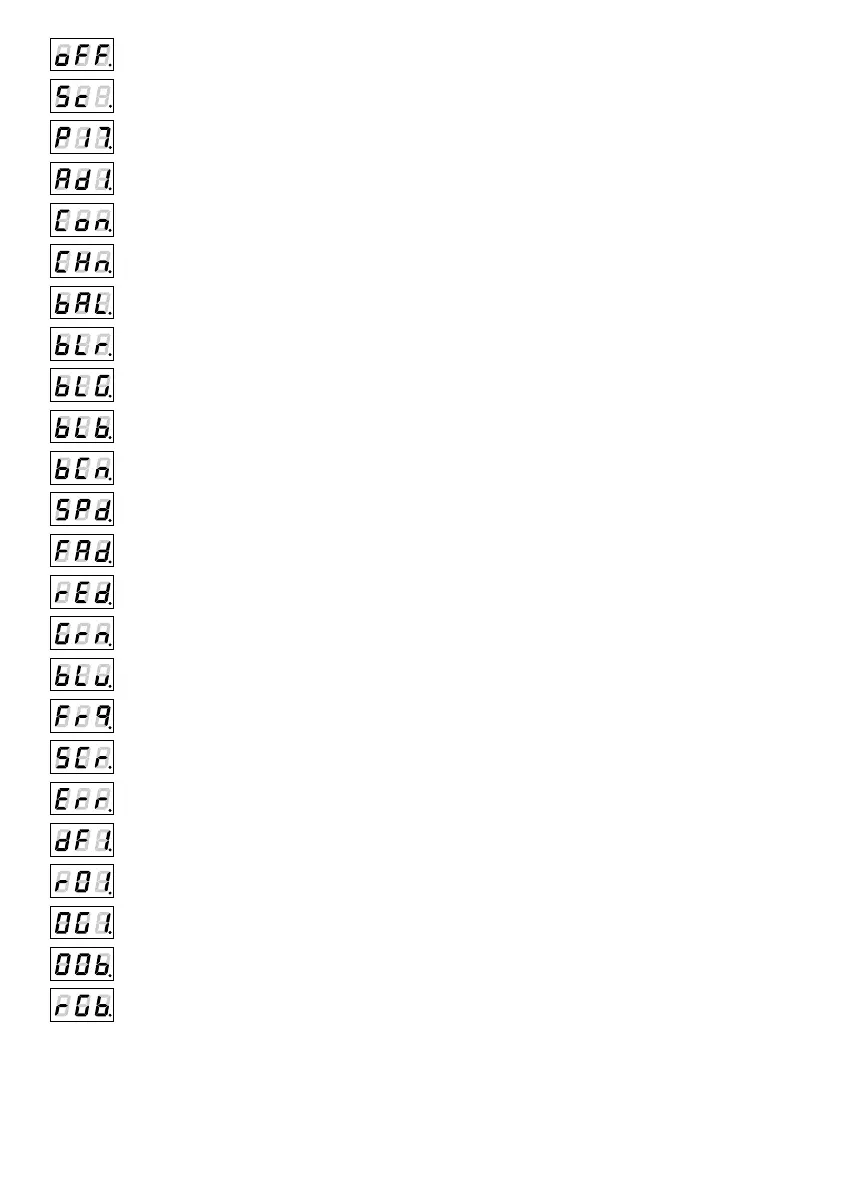5
number of channels being sent in the MASTER mode
white colour balance setting
red balance
green balance
blue balance
white colour balance on / off
program playback speed
level of steps change smoothness in the program
red during scene programming colour
green colour during scene programming
basic frequency of brightness control
blue colour during scene programming
screen and DMX signal LED blanking
MASTER mode on / off
DMX address settings for first channel
all outputs off
scene
programme no. 17
memory error message
restore default device settings menu
In case when MASTER feature is active dot in the lower right corner starts to blink with 0,25 Hz
frequency. When the PX282 is receiving DMX-512 signal it starts to blink with 4-times bigger
frequency (1 Hz).
message about overloading Red channel when start address is set to 001
message about overloading Green channel when start address is set to 001
message about overloading Blue channel when start address is set between 001-9
message about overloading all RGB channels