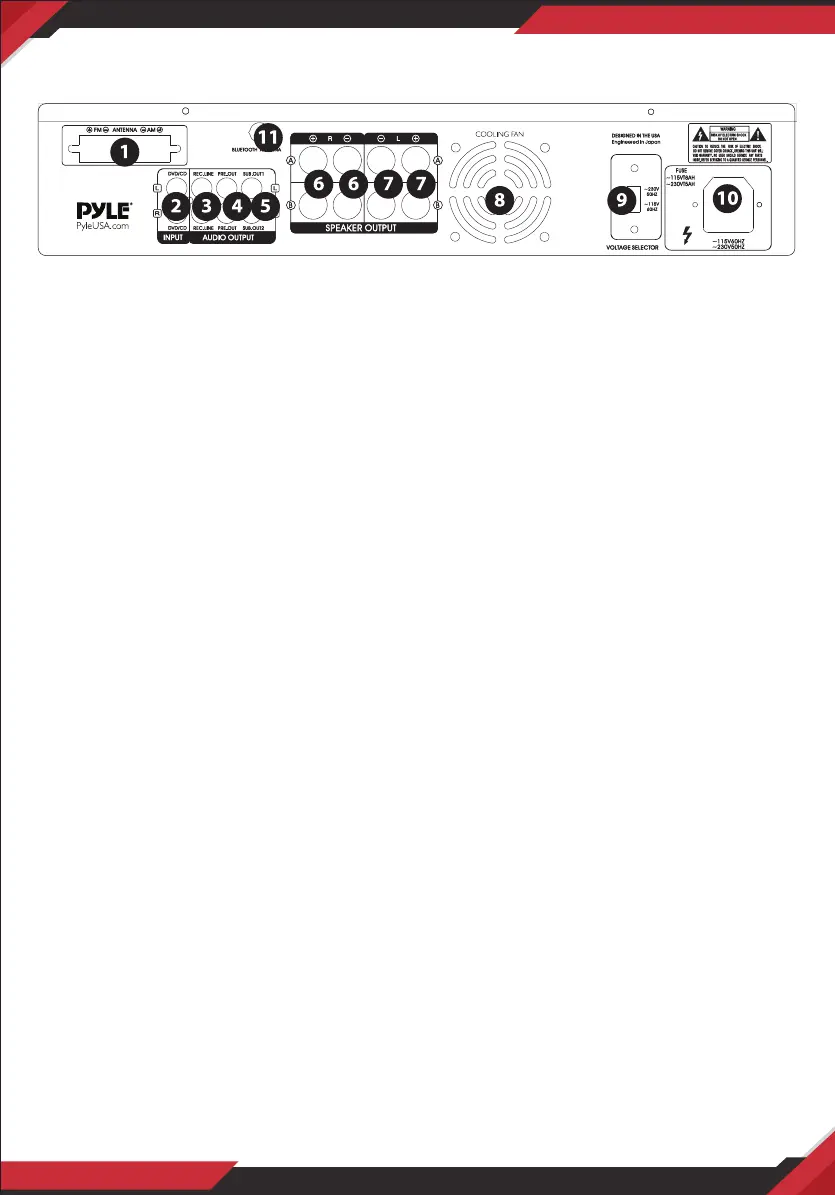www.PyleUSA.com
4
REAR PANEL
1. TUNER ANT: Connect for AM and FM antenna
2. AUDIO INPUT JACKS: Connect the audio output jacks of DVD/CD to these jacks
3. RECLINE OUTPUT JACKS: Connect the RECORD input jacks to these jacks.
4. PRE OUTPUT JACKS: Connect the professional input jacks to these jacks
5. SUBWOOFER OUTPUT JACKS 1&2
6. A B (Right) SPEAKER OUTPUT TERMINALS: Connect your speaker system to
these terminals.
7. A B (Left) SPEAKER OUTPUT TERMINALS: Connect your the other speaker
system(s) to these terminals.
8. COOLING FAN
9. 110V/220V SWITCH: According to power voltage push this button to switch
between 110V and 220V
10. POWER CORD: Connect to AC 110V/60Hz & 220V/50Hz outlet.
11. BLUETOOTH ANTENNA: This is the 2.4G bluetooth antenna
REMOTE CONTROL OPERATION
1. Remote control should be operated within 6 meters and a scope of 30 degrees
in front of receiver.
2. Make sure that there are no large obstacles between remote control and
machine.
3. Remote sensor should be far away from the light, high amounts of light can
aect its performance.
