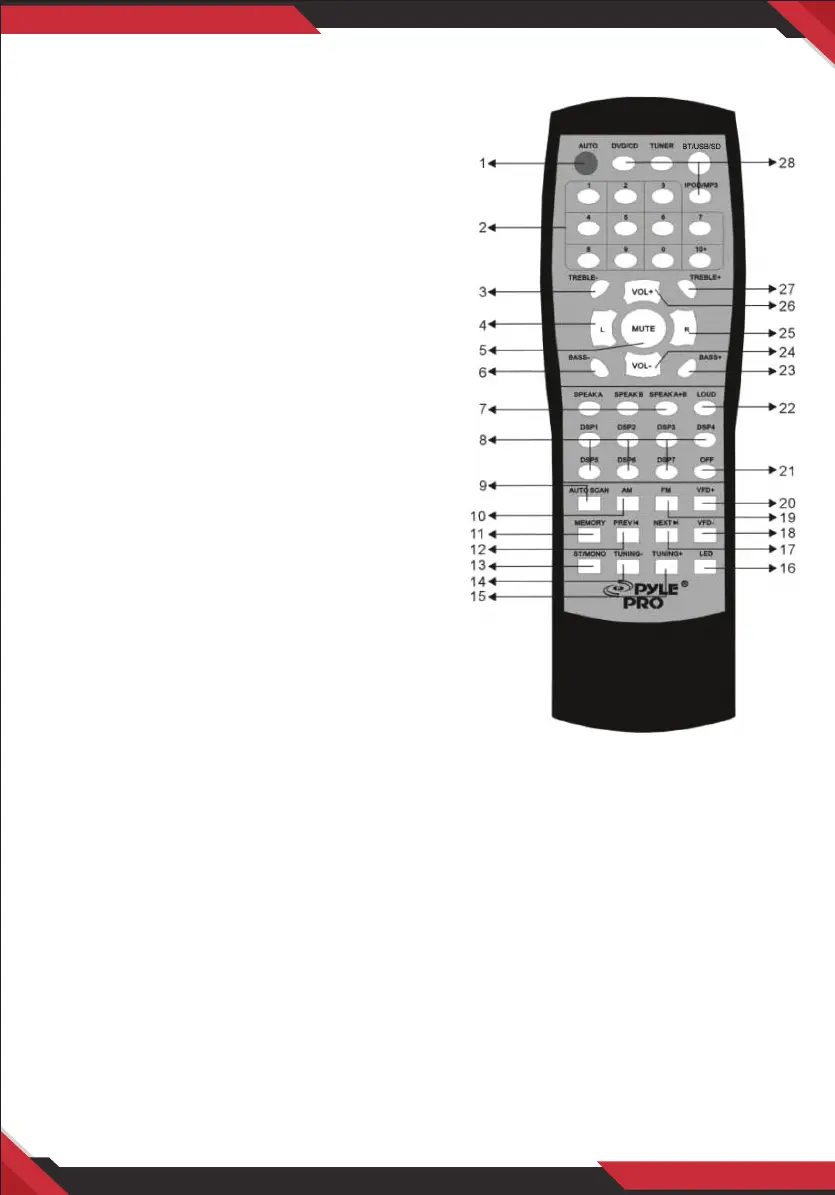www.PyleUSA.com
5
REMOTE CONTROL
1. AUTO: Automatically search the signal
source when power ON
2. DIGITAL: Tuning AM/FM number button
(3/27) TREBLE-/TREBLE+:
Master treble down and up
(4/25) L/R: Left/ Right Balance Control
5. MUTE: Mute Selector
(6/23) BASS- / BASS+: Master bass DOWN/UP
7. SPEAKER: Speaker (A/B/A+B) selector
8. DSP: Music DSP selector
9. AUTO SCAN: AM/FM auto scan selector,
scan and store station automatically.
Can store 30 stations
10. AM: Multi-functional key. It is AM selector
when it is TUNER mode.
11. MEMORY: After a station has been found,
store the station by pressing the MEMORY
button. The screen will display SAVE.
(12/17) PREV & NEXT: Station preview and
next selector
13. ST/MONO: Stereo and mono selector
(14/15) TUNING- TUNING+: The two keys are
used to adjust to the best signal of the stations
16. LED: Led mode selector
(18/20) VFD- VFD+: VFD down and up selector
19. FM: Multi-functional key. This is FM selector when it is in TUNER mode.
21. OFF: Music DSP off selector
22. LOUD: Press the button to increase both bass and treble
(24/26) VOL- VOL+: Master volume down and up
28. DVD/CD/TUNER/BLUETOOTH/MP3/USB: Signal input selector
