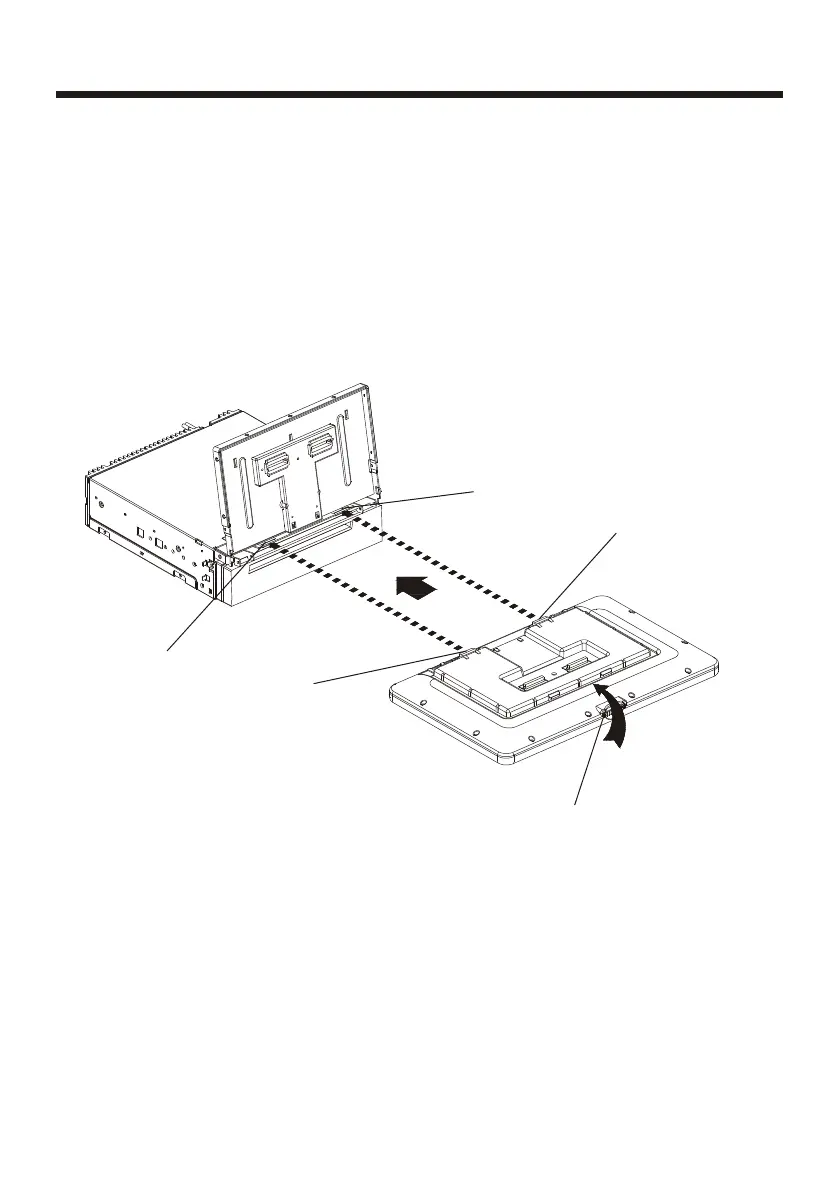Installing the monitor.
1) Press the OPEN/MONITOR-ANGLE button to slide the monitor holder out and
stand it up.
2) Insert the 2 bulges of the monitor into the 2 hollows of the monitor holder and
flip up the monitor, then push the top middle part of the monitor to make the
monitor attach onto the monitor holder.
Removing the monitor.
1) Push the MONITOR REL to detach the monitor from the monitor holder;
2) Hold the top part of the monitor to pull away from the monitor holder and lift it
up to remove it.
Hollow
Bulge
Hollow
Bulge
MONITOR REL
Installation
-9-
