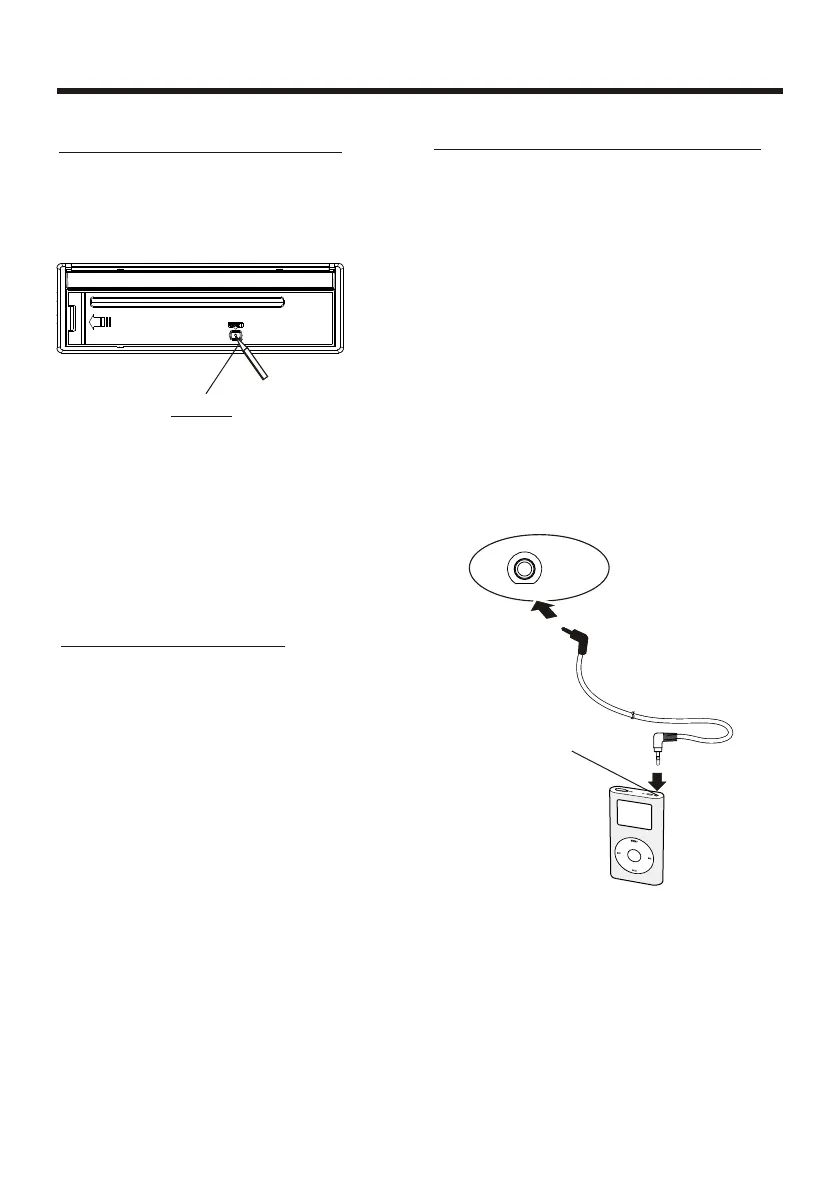-17-
Basic Operation
The RESET button is to be activated for
the following reasons:
A. Initial installation of the unit when
all wiring is completed.
B. All the function buttons do not operate.
C. Error symbol on the display.
Rear View Camera
When connecting the rear view camera
the mirror image of the rear view is auto-
matically displayed on the monitor
when you change the gear to the back
position.
(Note: additional monitor can not display
the image.)
Reset Factory Settings
RESET button is placed on the housing
and must be activated with either a
ballpoint pen or thin metal object.
RESET
ALTERNATE AUDIO SOURCE
On the front panel of the unit , there is an
AUX IN jack, to connect analogue replay
devices. Use this jack to replay sound of
other replay equipment such as
media players, computers, etc.
Via the loudspeakers.
1). Please f
connect the external device with stereo
jack plug the AUX IN socket .
2). Press the MOD button to select the
AUX IN connection.
3). Use the buttons on the external
device itself to operate it .
ollowing the diagram below,
AUX IN
Hea phon s por
td e
A X INU
