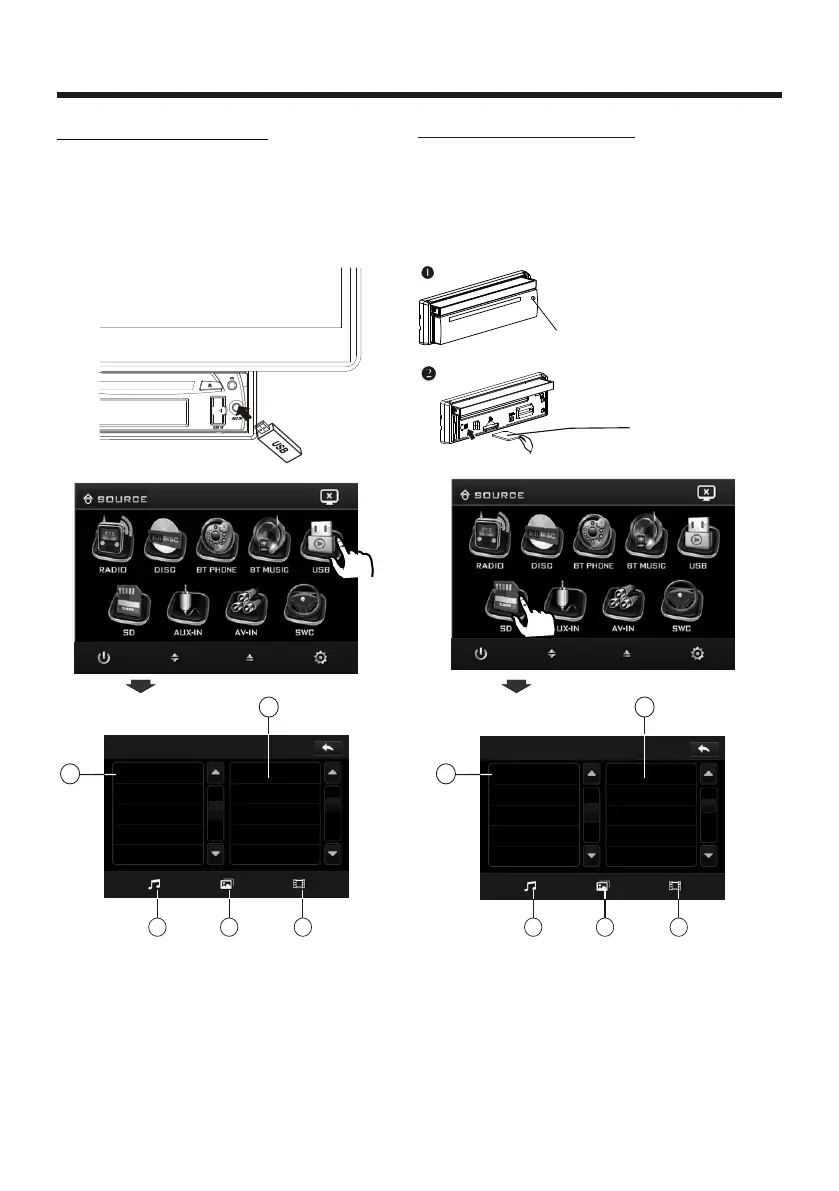-32-
Touch Screen Operation
Following the diagram below, connect
your USB device to the front panel
USB port . If it is properly connected,
the device will be mounted and start
playing automatically.
USB OPERATION
Touch Screen Operation
1 Current type (highlighted bar) .
2 Audio play mode select.
3 Picture play mode select.
4 Movie play mode select,
5 Current play track .
1 Current type (highlighted bar) .
2 Audio play mode select.
3 Picture play mode select.
4 Movie play mode select,
5 Current play track .
Card OPERATION
The unit can support playback MP3/WMA/
JPEG/MP4 and Divx format which are
stored on SD memory cards .
Please read the following instructions
before you start using a memory card .
Inserting the card as follow:
Press REL button to
detachable the panel
Label side
facing upward
SONGSONG
USB
001
002002
003
004
005
5
2 3 4
1
MOVE
SD
MOV03247.MPG
CIMG3080.MOV
5
2 3 4
1
10:00AM
