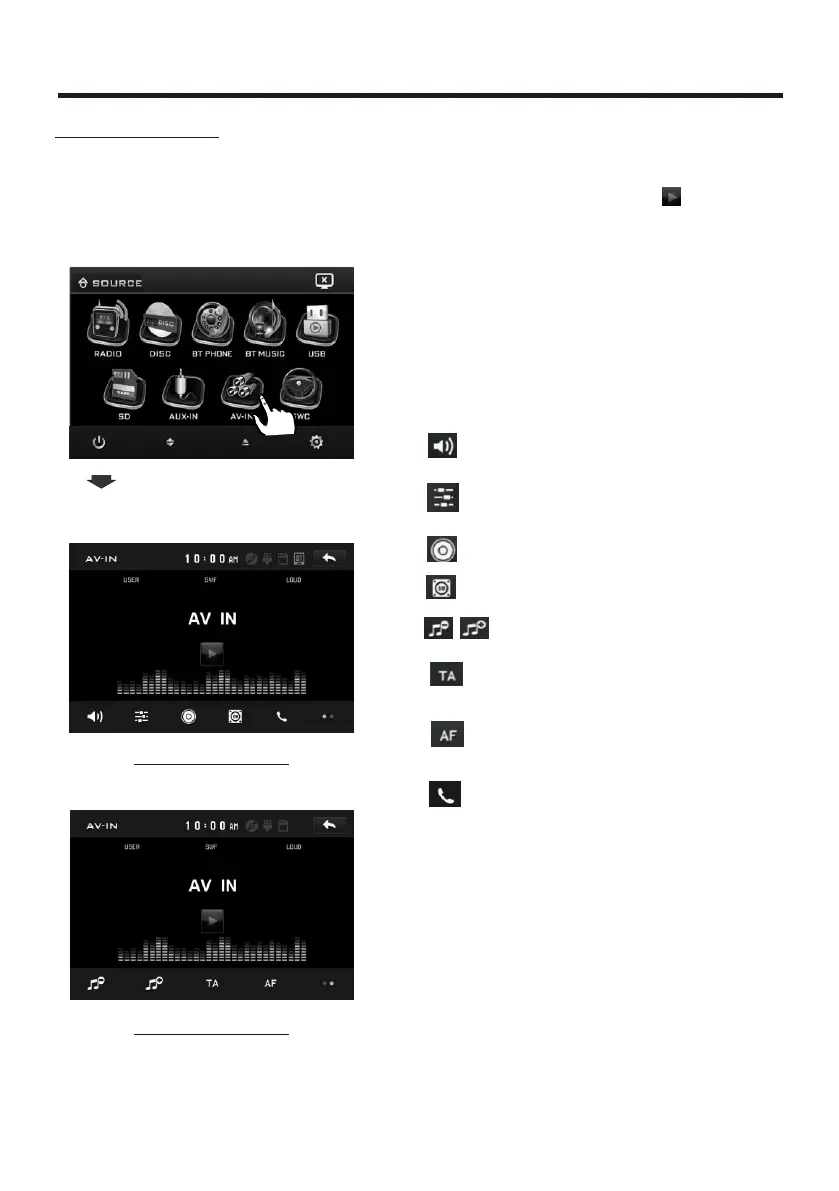Touch Screen Operation
-31-
AV Operation
Please plug the <Video input >
on the back of the unit .
Touch the AV IN icon to enter the AV IN
mode.
The function of the icons as follow:
Tap to mute the sound.
Tap to select EQ as the same on the
remote control.
Loudness Function.
Subwoofer Function.
Tap to adjust audio volume.
Turning pre-switching for traffic
announcements on and off.
Switching on and off an
Alternative frequency.
Tap to turn to BT PHONE mode.
(After pairing and connecting a mobile
phone with BT function).
Note: To ensure safety while driving and
to comply with lows, drivers should
not watch video or operate the
video device while driving.
As the interface show, here is only the
audio output, now tap the icon,
the picture of the auxiliary input video
show on the display and tap the display
again to turn to audio mode.
Now you can watch the video from your
External video equipment such as
Digital Video players, computers, etc.
AV INTERFACE 1
AV INTERFACE 2
