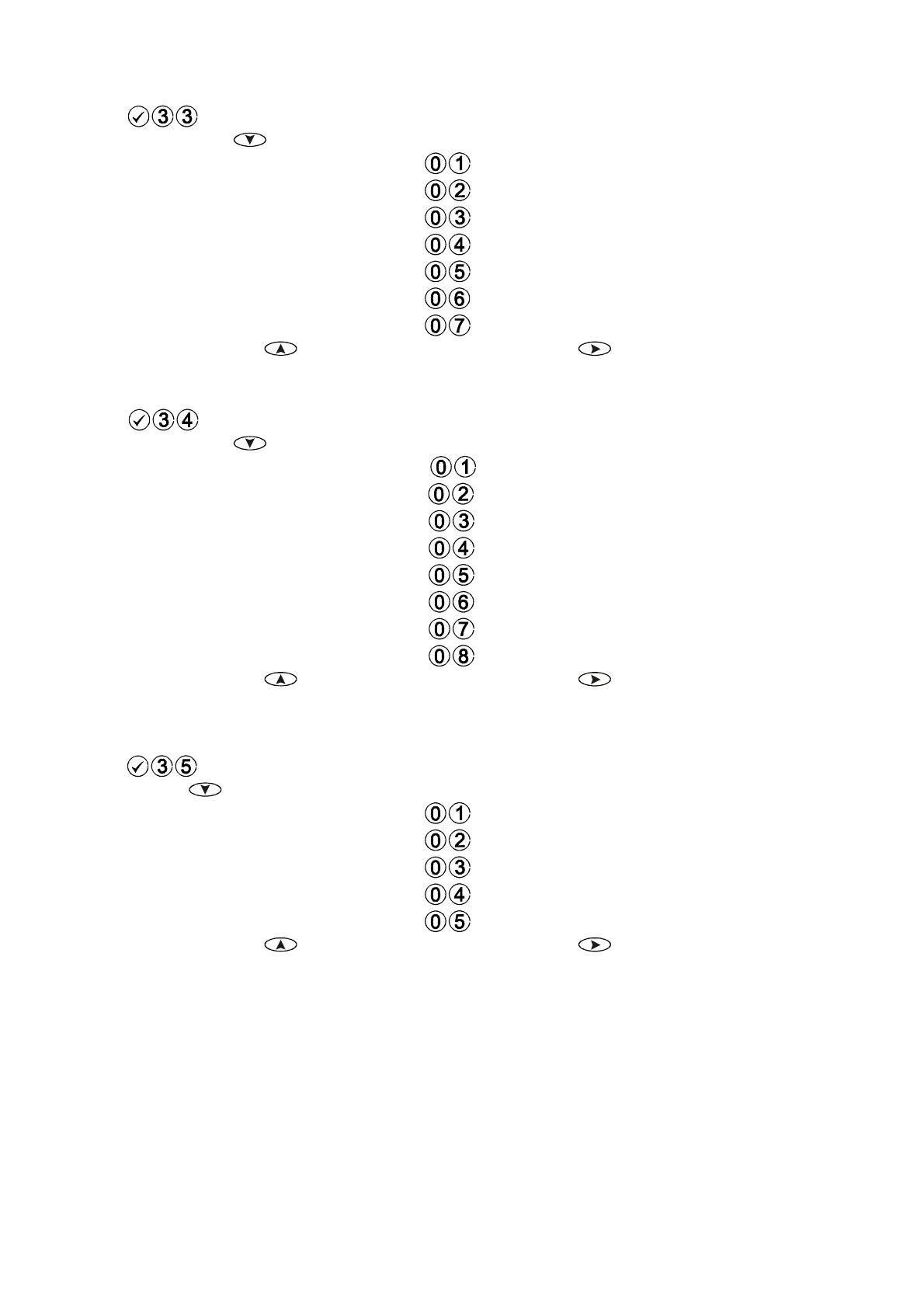Rins171 Issue 6 Page 25
11.16.5 User Unset Reporting Codes
Enter
HQWHU VHTXHQFH Enter 2 digits for each of the user unset reporting codes. To disable an event insert
blanks by pressing the
key in place of the two digits.
Examples Unset User 1
Unset User 2
Unset User 3
Unset User 4
Unset User 5
Unset User 6
Unset User 7/Keyswitch
To use HEX codes, use the
key to select the character required and the key to accept.
Reporting codes are automatically stored after the 14th key press.
11.16.6 Maintenance and Priority Reporting Codes
Enter
HQWHU VHTXHQFH Enter 2 digits for the eight maintenance/priority codes. To disable an event insert
blanks by pressing the
key in place of the two digits.
Examples P.A. alarm entered at RKP
Fire alarm entered at RKP
Engineer mode entered
Bell fuse failure
Auxiliary fuse failure
Battery trouble
AC fail
Keypress Tamper
To use HEX codes, use the
key to select the character required and the key to accept.
Reporting codes are automatically stored after the 16th key press.
11.16.7 Restoral Reporting Codes
Enter
HQWHUVHTXHQFH Enter 2 digits for the five restoral reporting codes. To disable an event insert blanks
by pressing the
key in place of the two digits.
Examples User Code Restoral
Bell Timeout Restoral
Battery restoral
A.C. Restoral
Test Transmission
To use HEX codes, use the
key to select the character required and the key to accept.
Reporting codes are automatically stored after the 10th key press.
